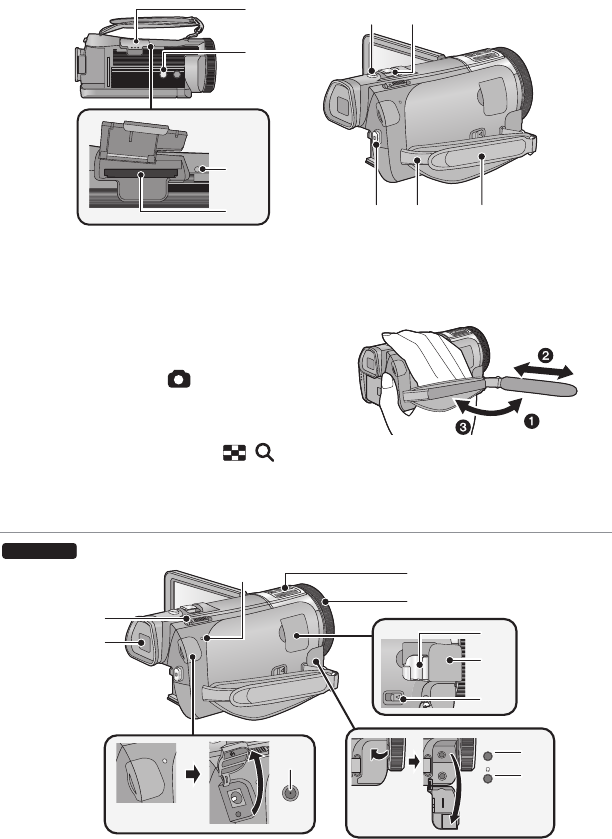
18
VQT4C76
19 SD card cover (l 25)
20 Tripod receptacle
≥ If you attach a tripod which has 5.5 mm
(0.22 q) screw or larger, it may damage
this unit.
21 Access lamp [ACCESS] (l 25)
22 Card slot (l 25)
23 Photoshot button [ ] (l 35)
24 Zoom lever [W/T] (In Motion Picture
Recording Mode or Still Picture
Recording Mode) (l 54)
Thumbnail display switch [ / ]/
Volume lever [sVOLr] (In Playback
Mode) (l 40)
25 Recording start/stop button (l 33)
26 Shoulder strap fixture
27 Grip belt
Adjust the length of the grip belt so that it fits
your hand.
1 Flip the belt.
2 Adjust the length.
3 Replace the belt.
28 Status indicator (l 26)
29 Internal microphones
30 Multi manual ring (l 83, 86)
31 Shoe adaptor mounting part (l 172)
32 Shoe adaptor cover (l 172)
21
22
20
19
2423
25 26 27
HC-X900M
MIC
34
35
38
37
28
29
30
31
32
33
36
HC-X900M&X800P&PC&PU-VQT4C76_mst.book 18 ページ 2012年1月11日 水曜日 午後10時6分


















