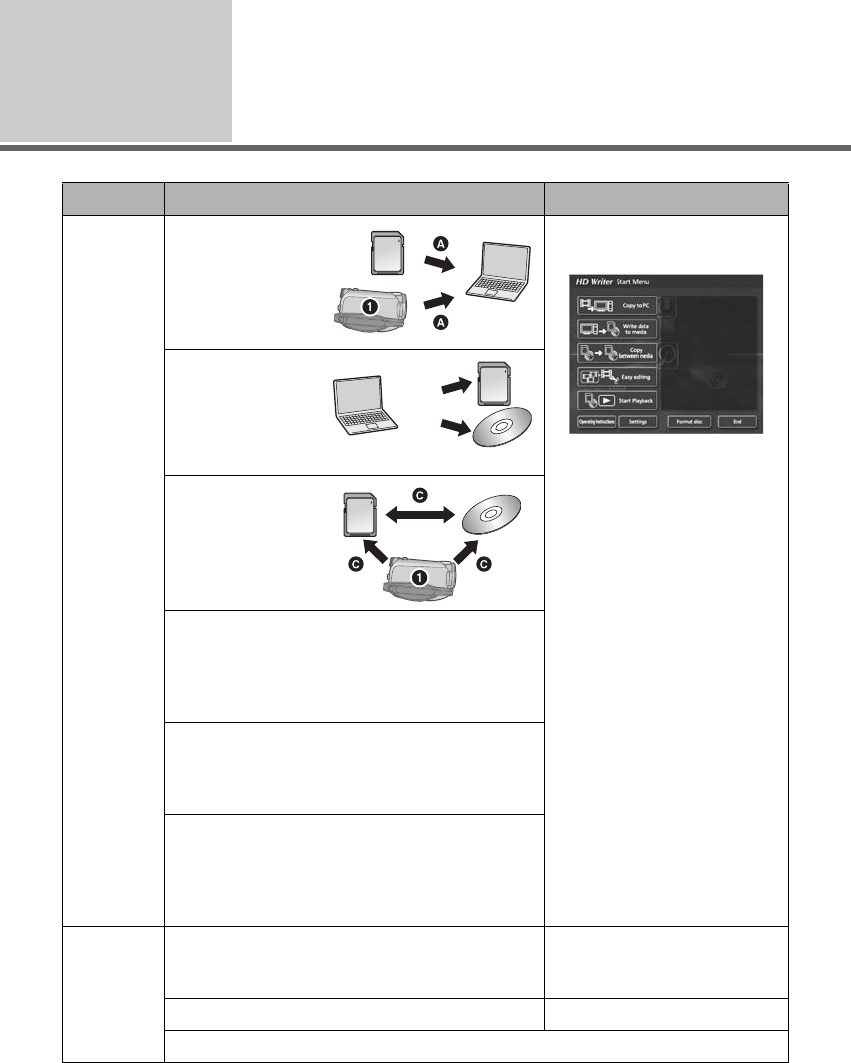
100
VQT1N74
Before using
1
What you can do with a PC
*1 Compatible media are SD card and discs (DVD-RAM, DVD-RW, DVD-R and DVD-R DL). It is
impossible to write data to the built-in HDD on this unit from a PC.
*2 Refer to the operating instructions of HD Writer 2.5E (PDF file) for details on how to use it.
Data type Available function Software required
Motion
picture
Copying data to a
PC:
A Motion/Still
pictures
1 Built-in HDD
CD-ROM (supplied):
HD Writer 2.5E for HDC
*2
Writing data to
media
*1
:
A Motion/Still
pictures
B Motion pictures
Copying data
between media
*1
:
C Motion pictures
1 Built-in HDD
Easy editing:
Editing motion picture data copied on an HDD of a PC
≥ Split, merge, delete
≥ Converting the motion picture data to MPEG2
≥ Creating a DVD Video disc
Playing back on a PC:
Play back the motion picture data on an SD card or
a DVD disc in high definition picture quality on a
PC.
Formatting discs:
Depending on the type of disc that you use,
formatting is necessary. Discs are formatted using
the UDF 2.5 file system that supports the AVCHD
format.
Still picture
Playing back on a PC Standard Windows picture
viewer or a commercially
available picture viewer
Copying still pictures to a PC (l 108) Windows Explorer
Refer to page 110 if using a Macintosh.
A
B
HDCHS9P-VQT1N74_ENG.book 100 ページ 2007年12月25日 火曜日 午後8時43分


















