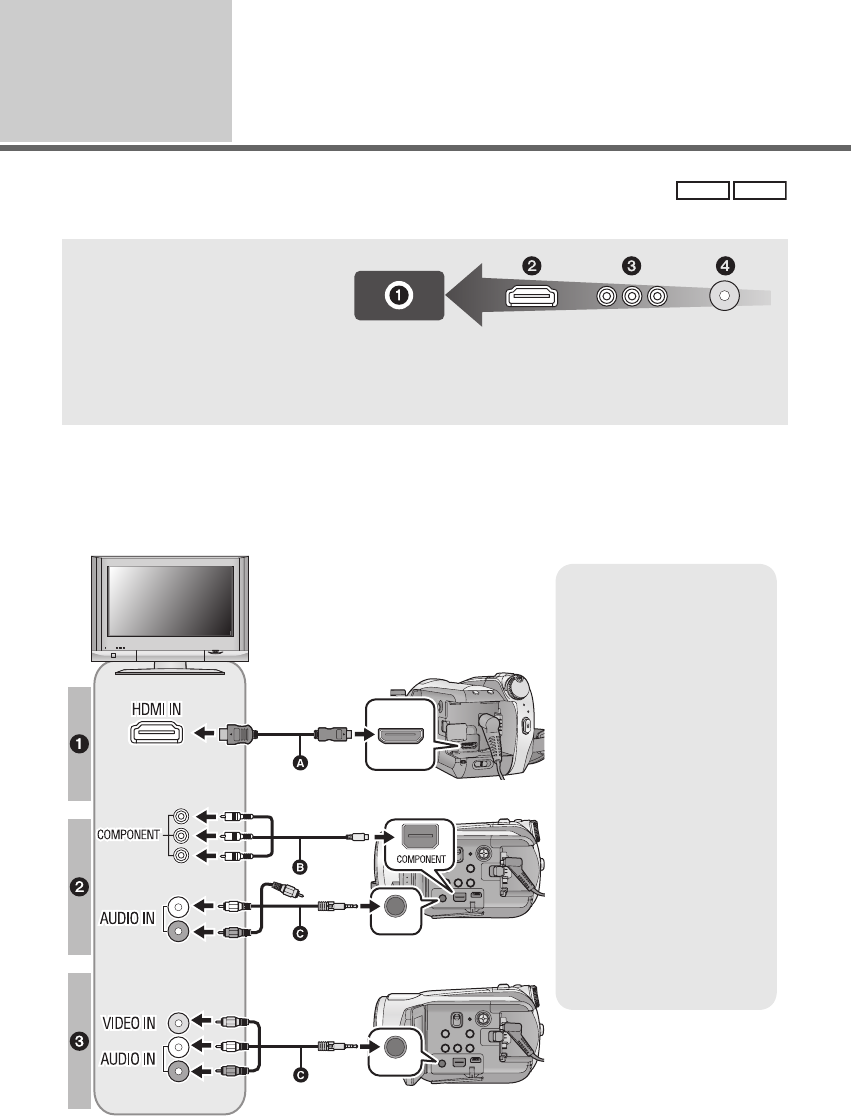
82
VQT1N74
With a TV
1
Watching Video/Pictures on
your TV
The motion pictures and still pictures recorded on this unit can be played back on a TV screen.
≥ Use the AC adaptor to free you from worrying about the battery running down.
≥ Use the supplied component cable to connect the unit via the component terminal on your TV, while
using the supplied AV cable to connect it to the video terminal. Use of the following Panasonic HDMI
mini cables is recommended to connect the unit to the HDMI terminal.
1 Connect this unit to a TV.
Confirm the terminals on your TV
and use a cable compatible with
the terminals. Image quality may
vary with the connected terminals.
1 High quality
2 HDMI terminal
3 Component terminal
4 Video terminal
VIDEO
PHOTO
A/V
A/V
A HDMI mini cable
(optional)
B Component cable
(supplied)
C AV cable (supplied)
Picture quality
1 High definition images
when connecting to
HDMI terminal
2 High definition images
when connecting to
component terminal
compatible with 1080i
Standard images when
connecting to
component terminal
compatible with 480i
3 Standard images when
connecting to video
terminal
HDCHS9P-VQT1N74_ENG.book 82 ページ 2007年12月25日 火曜日 午後8時43分


















