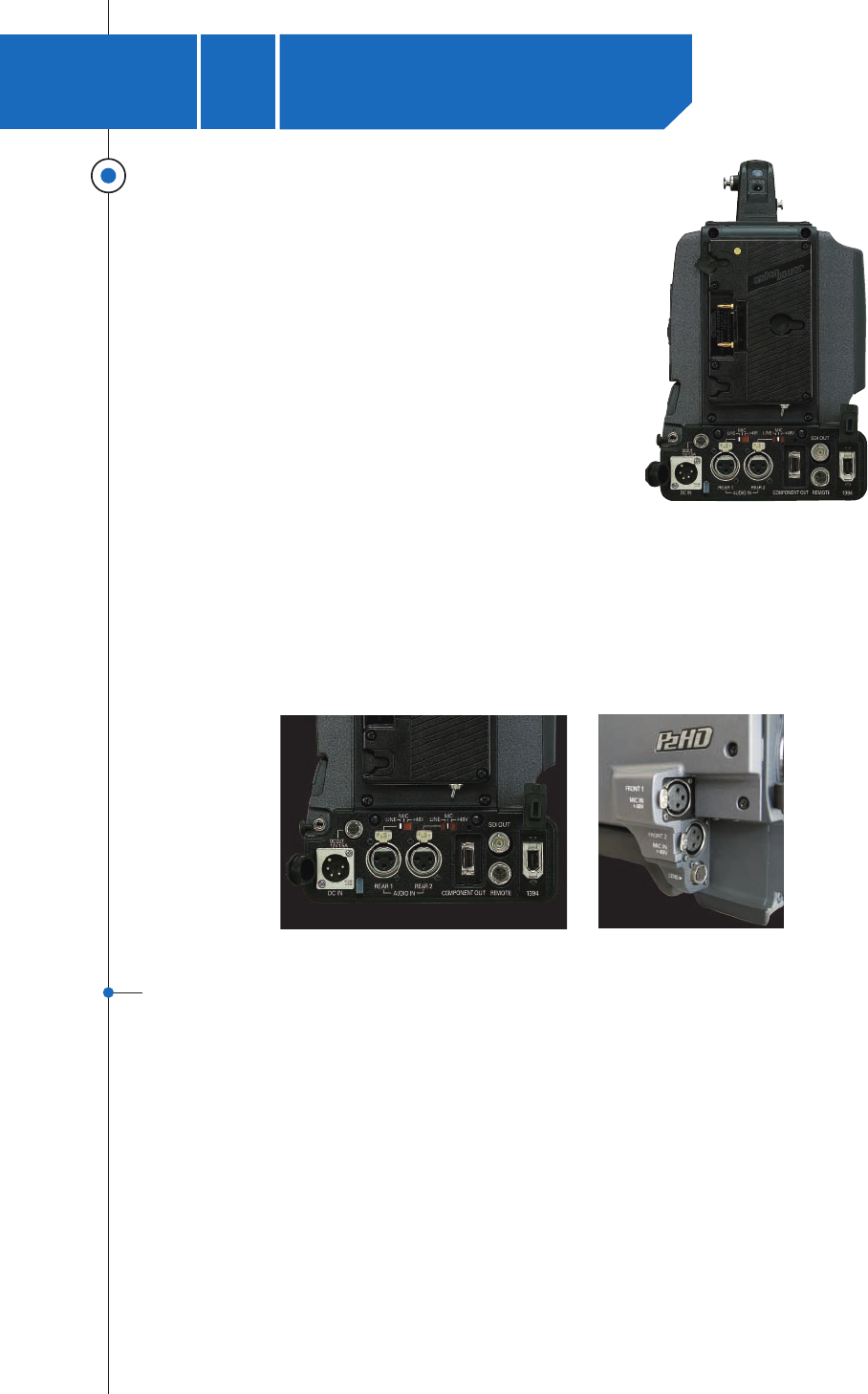
Pre-shooting setup (2)
4
AG-HPX500
Pre-shooting setup
P2HD
X
AG-HPX500
PRACTICAL GUIDEBOOK
9
Battery setup
For the AG-HPX500 battery bracket, attachment of an Anton bracket
(Gold Mount) for professional-quality batteries is standard. The battery
menu also lists items made by other companies, and their compatible
V-mount batteries (at the automatic default setting, 12 varieties are
listed), so any professional-quality batteries in general use can be
used. Also, the camera has full compatibility with info lithium batteries,
so if one selects battery from the menu, the battery information
(display of quantity remaining, etc.) will be returned via the viewfinder.
(Note that the camera is not compatible with the small battery used in
the AG-HVX200.)
Audio setup
With the AG-HPX500, a Canon connector (3-pin XLR) can be used for
the audio input, and individual sounds can be matched independently,
so separate audio strains can be input with 1/2ch. Phantom +48v
power supply is also possible, so efficient mikes such as gun mikes
can be directly connected.
(*No slot-in wireless function)
Lens, iris and image quality adjustment
The lens may be one of the most difficult parts of the camera to understand, but when compared with the AG-HVX200, the
lack of auto-focus is the only substantial difference. Otherwise, it can be used in much the same way. The focus must be
adjusted manually, but setting the focus in advance makes this easy. First, zoom in the object you want to shoot, rotate the
focus ring adjust it, and then adjust zoom as you want..
Iris adjustment may be done automatically, but there is also an easy way to do it manually. Turn on the zebra pattern inside
the VF (viewfinder), and then adjust the iris ring so that the zebra pattern does not appear on the object you wish to shoot
(for example, on the skin of a person you are shooting.) The zebra pattern setting (within Camera Setup) should be 100% (or
95%). The VF and LCD monitor of the AG-HPX500 do not respond to HD signals, so when capturing on a site where you
require a more severe focus, use an SD connection to an external monitor such as the optional 7.9 inch/multi-format monitor
in order to confirm that the image has HD picture quality.
Setup for shooting: Gain / Iris / WB


















