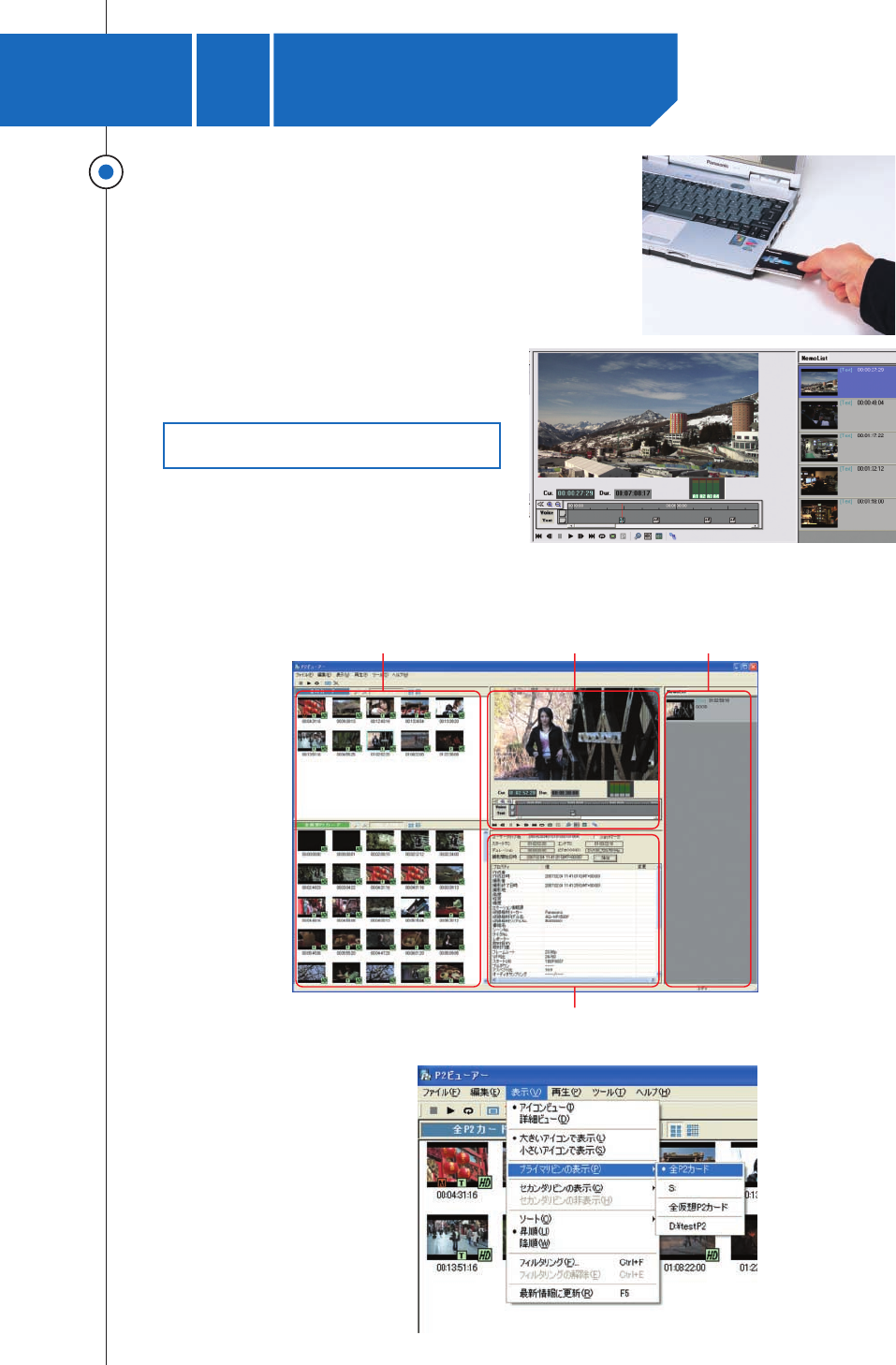
Creating archives using P2Viewer
11
Method of operating P2Viewer
P2HD
X
AG-HPX500
PRACTICAL GUIDEBOOK
23
Where to obtain P2Viewer
P2Viewer screen
https://eww.pavc.panasonic.co.jp/pro-av/ (in English)
P2Viewer is a software program to manage data exclusively for P2
card and other P2 compatible equipment. You can use this software
to copy multiple cards into one folder, or copy selected clips.
The composition of the main window greatly divides into four areas.
Archiving of P2 cards
In the pulldown menu, select "Show"
-> "Show Primary Bin"
-> "All P2 cards",
to show all clips in the P2 cards
currently inserted.
Bin area View area Memo area
Property area


















