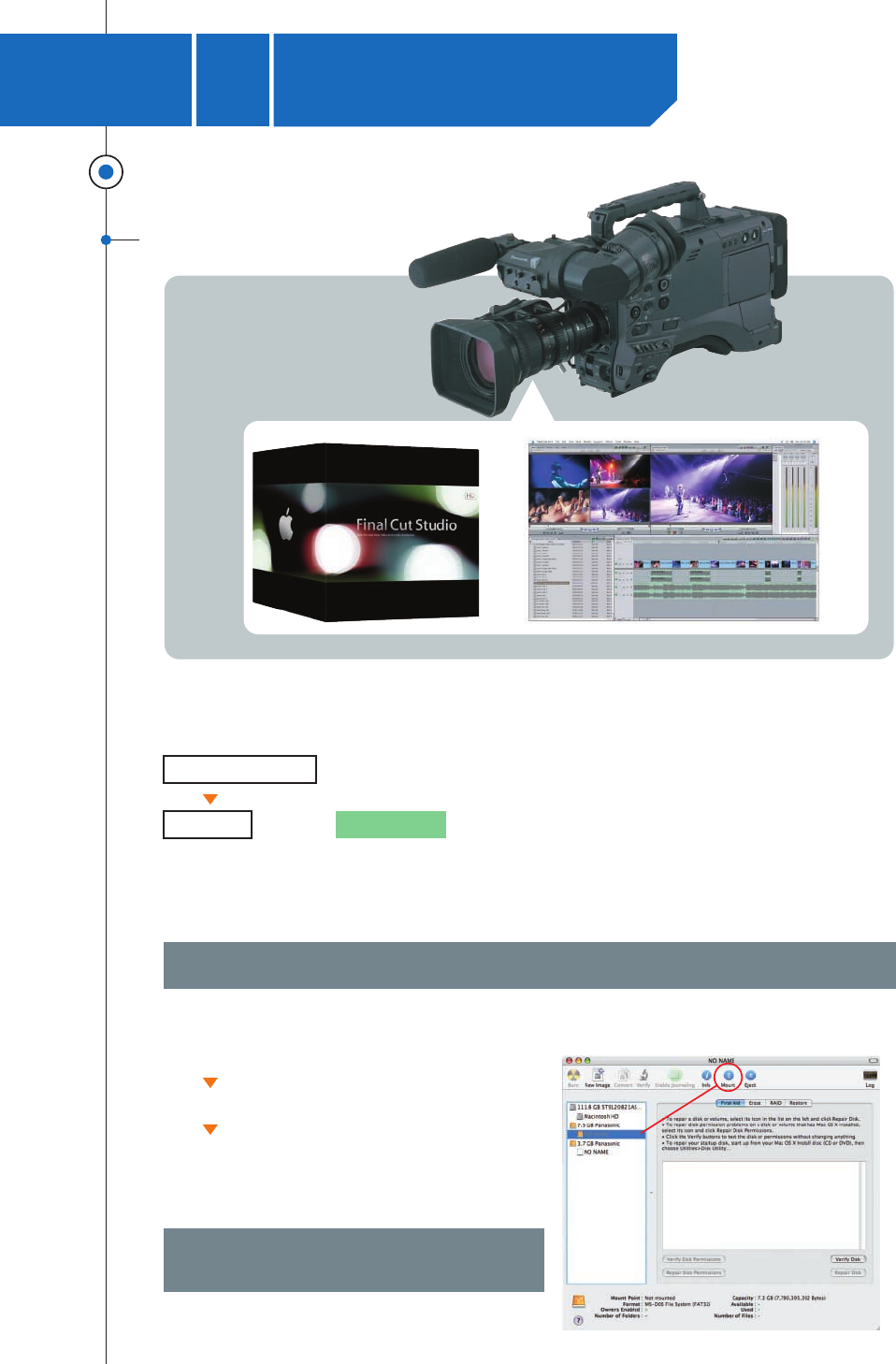
From P2 to non-linear editing workstation
9
From P2 to non-linear editing workstation
P2HD
X
AG-HPX500
PRACTICAL GUIDEBOOK
19
Note: To exit PC mode, unmount (eject) the P2 card on the Desktop, and turn the camcorder off.
Note: In order to mount the PC card using the PowerBook's
PC card slot, you will need to install the P2 card driver.
Ingesting procedures
using Apple's Final Cut Pro
1.From the SETUP menu, select
* If the P2 card icon does not appear on the Desktop
Application
Utilities
Disk Utility (as shown in the screenshot).
In the left column, select the P2 card marked with gray,
then click Mount.
2. Press the camera's MENU button twice, to exit from the menu mode.
3.
Press the function mode button to turn the MCR lamp on. Press and hold the button (for more than 2 seconds) to enter the PC mode.
DEVICE CONNECT is displayed; P2 card is mounted, with its icon appearing on the desktop.
OTHER FUNCTIONS
PC MODE followed by 1394 DEVICE
Mounting P2 card onto the computer's operating system via AG-HPX500
In this section, Apple's non-linear
editing system Final Cut Pro is
featured to show you examples of
editing data from P2 card(s).


















