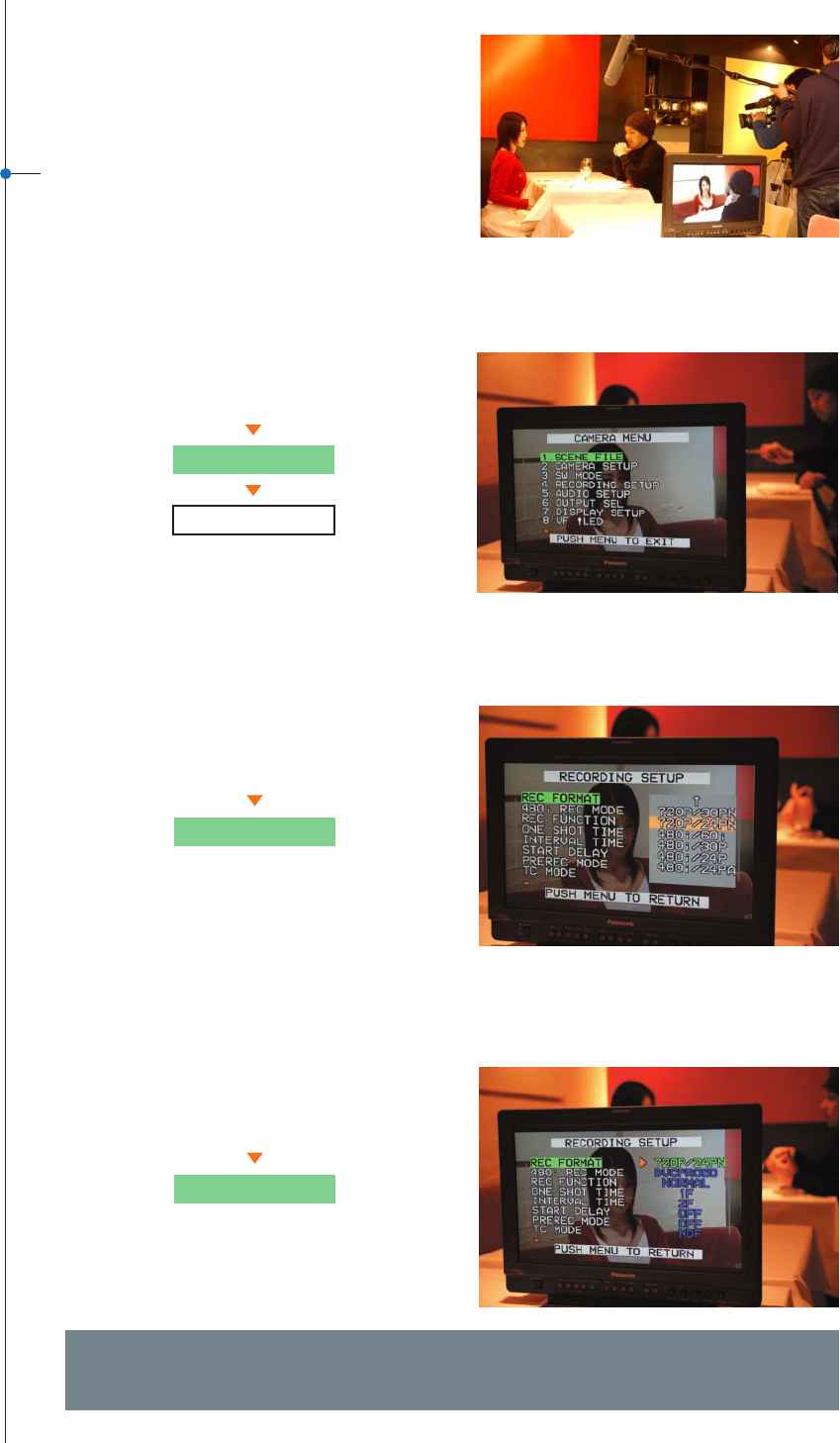
With these 3 steps, you are ready to shoot in VFR mode. Note also that during Progressive shooting in modes other than
Native mode, the camera records in the over60p format, so that on-site (camera output) slow- or quick-motion video checking
or monitor checking is not possible.
14
RECORDING SETUP
REC FORMAT
Select any of 720p modes.
SCENE FILE
FRAME RATE
Select frame rate.
(Frame rates between 12 and 60(50) can be set.)
CAMERA MENU
SCENE FILE
OPERATION TYPE
Select the "FILMCAM"
Procedure for using VFR (required settings)
1. Set the camera mode to FILMCAM.
3. Set the frame rate to one of rates between 12 and 60(50).
2. Set the recording mode to 720p. (VFR effect can only be seen instantly in Native mode.)


















