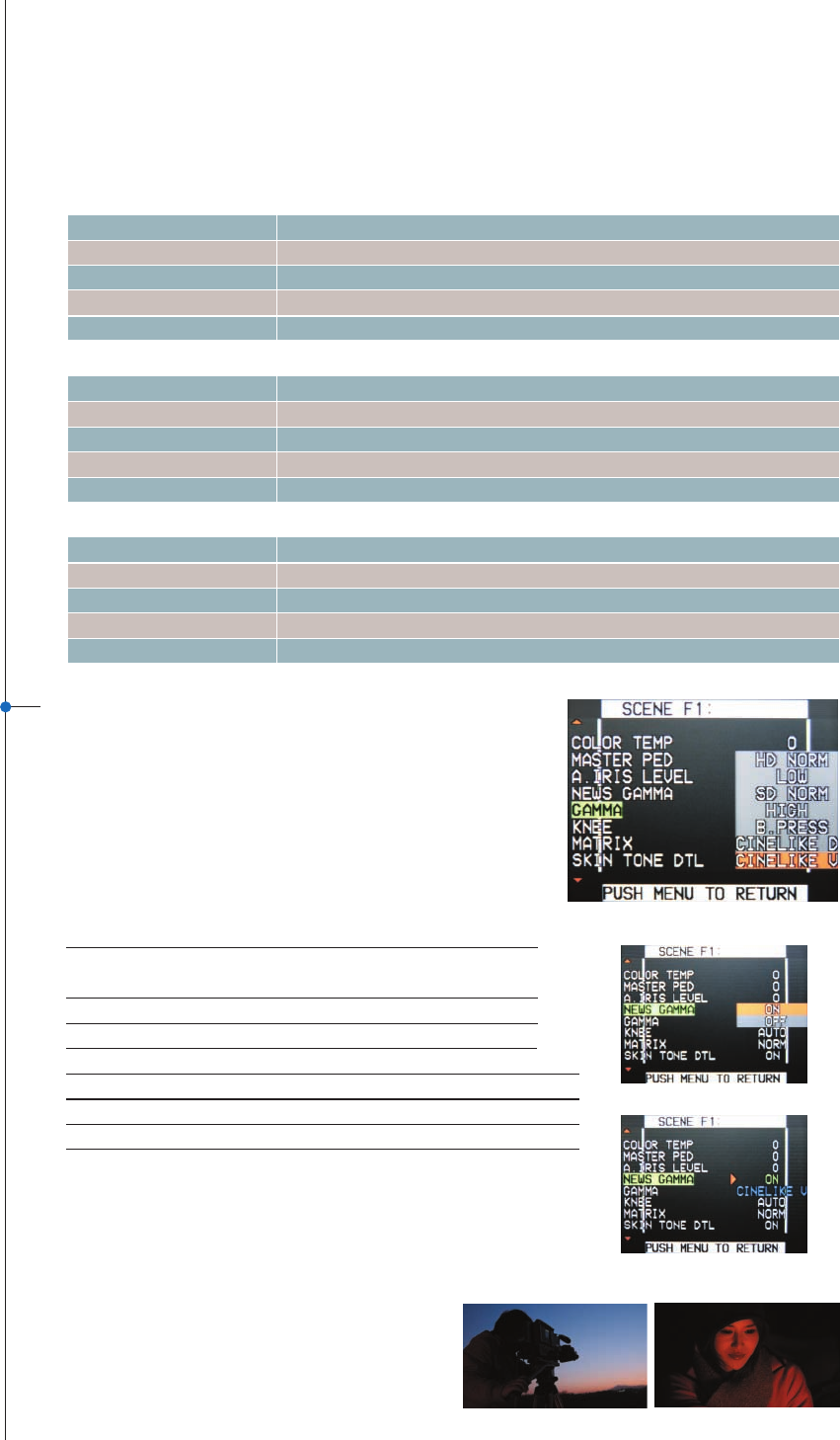
4
Shutter speed guide
• Shutter speed (default)
60i
.
60p mode
30p mode
24p/24pA mode
50i
.
50p mode
25p mode
1/60(OFF), 1/100, 1/120, 1/250, 1/500, 1/1000, 1/2000 second
1/30, 1/50(OFF), 1/60, 1/120, 1/250, 1/500, 1/1000 second
1/24, 1/50(OFF), 1/60, 1/120, 1/250, 1/500, 1/1000 second
1/50(OFF), 1/60, 1/120, 1/250, 1/500, 1/1000, 1/2000 second
1/25, 1/50(OFF), 1/60, 1/120, 1/250, 1/500, 1/1000 second
• Shutter speed (variable)
60i mode
30p mode
24p
.
24pA mode
50i
.
50p mode
25p mode
1/60.0 - 1/249.8
1/30.0 - 1/249.8
1/24.0 - 1/249.8
1/50.0 - 1/249.8
1/25.0 - 1/249.8
• Shutter speed (slow)
60i
.
60p mode
1/30 30p mode
24p
.
24pA mode
50i
.
50p mode
1/25 25p mode
1/15
1/15
1/12
1/12
1/12
(4) Gamma Setting (Eight-Mode Gamma)
AG-HPX500 Gamma Modes
Drawing on technologies developed for the VariCam, Panasonic has
equipped the AG-HPX500 with advanced gamma functions that
address eight different shooting scenarios and expand your creative
abilities. Included are Cine-Like Gamma, which gives recordings the
characteristic warm tone of film recordings, and a News Gamma that's
designed especially for news gathering.
For Cinema shooting, recommend to select CINE-
LIKE_D or CINE-LIKE_V, and adjust chroma level etc.,
so that you can get film-like tone footage as you want.
Your original setting can be stored on each scene file
dial.
Minimizes washout to faithfully capture all visual
information especially in the highlights
Suitable for HD recording
Works to flatten out high-contrast scenes
Normal setting for SD
Provides additional contrast and color gradation
Provides more contrast and richer blacks to low-contrast scenes
Shifts the Cine-Like mode to prioritize dynamic range
Shifts the Cine-Like mode to prioritize contrast
NEWS:
HD NORM:
LOW:
SD NORM:
HIGH:
B.PRESS:
CINE-LIKE_D:
CINE-LIKE_V:
7 Gamma modes are preset in Gamma menu.
NEWS Gamma is set as independent menu.
Setting NEWS gamma ON causes not
selecting other gamma.


















