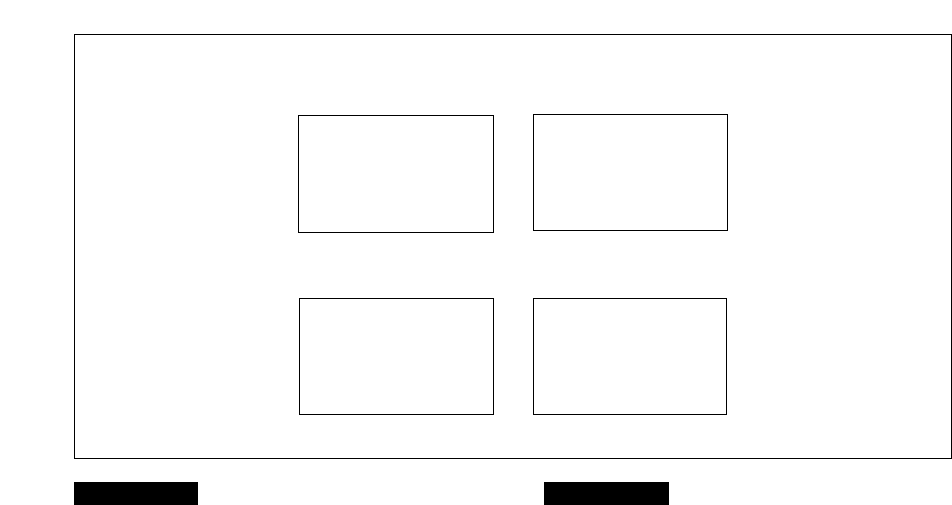
-84-
FRANÇAIS
ENGLISH
Changement des indications
En changeant le réglage de l’élément [COUNTER] du
menu (m 61-65) ou en exerçant des pressions
successives sur la touche [COUNTER/TC] de la
télécommande (m 51), le mode d’affichage de compteur
peut être changé dans l’ordre indiqué dans les
illustrations A à D ci-dessus:
A Indication du compteur de bande
B Indication du compteur de bande avec indication
d’arrêt mémoire activée
C Indication du code temporel
D Aucune indication
(Dans ce mode, les indications du défilement de la
bande, les indications d’avertissement/alarme, les
indication de date/heure, les indications du mode de
program AE, les indications du mode de mise au
point manuelle, les indications du mode balance des
blancs et l’indication d’agrandissement au zoom
seulement apparaissent.)
12
34
SP
0:00.00
R0:45
REC
WIDE
D.ZOOM
AUTO
r
SP
M0:00.00
R0:45
REC
WIDE
D.ZOOM
r
AUTO
SP
0h00m00s00f
R0:45
REC
WIDE
D.ZOOM
r
AUTO
REC
AUTO
Changing the Indications
By changing the setting for [COUNTER] on the Menu
(m 61-65) or by repeatedly pressing the [COUNTER/TC]
Button on the Remote Controller (m 51), the Counter
Display Mode can be changed in the order shown in the
above illustrations A to D:
A Tape Counter Indication
B Tape Counter Indication with activated Memory Stop
Indication
C Time Code Indication
D No Indication
(In this mode, only the Tape Run Indications,
Warning/Alarm Indications, Date/Time Indications,
Program AE Mode Indications, Manual Focus Mode
Indications. White Balance Mode Indications, and
Zoom Magnification Indication can be displayed.)


















