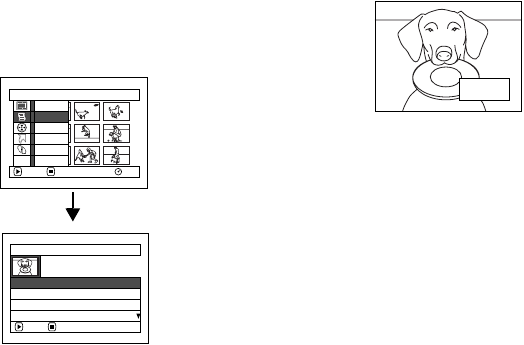
121
QR34662
Playing Back a Play List (Play)
1 Press the DISC NAVIGATION button.
2 Press the MENU button.
3 Choose “Play” on the
“PlayList” menu screen,
and then press the
button.
4 Use the “Start Playlist”
screen to select the play
list to be played back, and
then press the
button.
The selected play list will
be played back from the first scene. To cancel
playback midway, press the button: The Disc
Navigation screen of the play list being played
back will appear.
Note:
If “Repeat Play On” is specified, the play list will be
repeatedly played back (See page 132).
Start PlayList
01 AUG 30 2003
12:30PM
02 SEP 10 2003 8:00AM
ENTER RETURN
03 SEP 12 2003 9:30AM
04 SEP 20 2003 3:15PM
PlayList
RAM
ENTER RETURN
Create
Edit
Sw i t ch
Play
Title
Delete
ETC
12:30PM
AUG 30 2003
VDR-M30PP_GB.book Page 121 Friday, March 14, 2003 8:53 PM


















