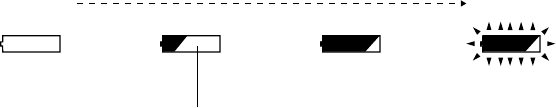
41
QR34642
Battery Remaining Level Indicator
When the battery pack is used to power the DVD Palmcorder, the battery remaining level appears in the
viewfinder or on the LCD screen as follows:
Note:Note:
• If you use the optional CGA-DU07A battery pack at low temperatures, “*” may not appear, and the battery usable
time may be shorter.
• If you use the provided CGA-DU14A battery pack, the remaining level indicator “*” may be displayed for an extended
period, and “
+” or “,” may be displayed for a shorter period.
Efficient Use of Battery Pack
Charge battery pack immediately before using
DVD Palmcorder:
The battery pack will slightly discharge even if it is
detached from the DVD Palmcorder. If the battery
pack is left attached to DVD Palmcorder, it will
consume a slight amount of power.
Important Note:
Therefore, it is recommended that you charge the
battery pack shortly before using the DVD Palmcorder,
usually on the day before you plan to use it.
Since the battery pack used for this DVD
Palmcorder is free from the memory effect, you do
not need to completely discharge the battery pack
before charging it.
When not using the DVD Palmcorder for an
extended period:
It is recommended that you fully charge the battery
pack once a year, attach it to DVD Palmcorder and
use it up; then remove the battery pack and store it
in a cool place again.
Store in cool place:
When you are not using the DVD Palmcorder,
remove the battery pack and store it in a cool place.
If you store it in a place where the temperature is
high, the battery life will be shortened. Be especially
sure not to store the battery pack in an environment
(in a closed vehicle) over 140°F (60°C): Neglecting
this could damage the battery pack.
Battery life:
The battery life varies greatly depending on the
ambient environment and how often the DVD
Palmcorder is used. If the usable time of DVD
Palmcorder with a fully charged battery pack is
noticeably short, the battery pack is probably dead:
Purchase a new one.
Power save and discharge of battery pack:
It is recommended that you turn the DVD
Palmcorder off in status other than recording, since
even during recording pause battery power is
consumed at the same level as during recording.
If, when you specify Power Save On, the recording
pause status continues for approximately 5
minutes, the DVD Palmcorder will automatically
turn off.
To set or release power save, see “Turning DVD
Palmcorder Off Automatically (Power Save)” on
page 94.
Fully charged Nearly empty
White portion shows remaining level
(Blinks)
VDR-M30PP_GB.book Page 41 Friday, March 14, 2003 8:53 PM


















