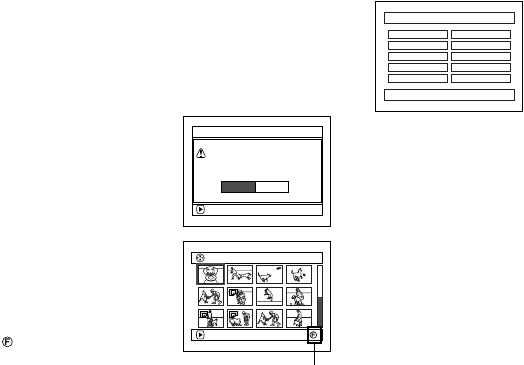
131
QR34662
Finalizing Disc (DVD-R)
If you want to play back a DVD-R disc recorded on this DVD Palmcorder, using a device conforming to
8 cm DVD-R disc - such as a DVD player, etc. - you must finalize the disc on this DVD Palmcorder.
The finalized DVD-R disc can be played on a DVD player, as “DVD Video”: The date of program will
appear on the menu screen of DVD player as a title.
1 Press the DISC NAVIGATION button.
2 Press the MENU button.
3 Choose “Finalize Disc” on the “Disc” menu
screen, and then press the button.
The disc will be finalized.
4 Choose “YES”, and then
press the button.
The message showing
that the disc is being
finalized will appear, and
the disc will then be
finalized.
will appear on the Disc
Navigation screen for a
finalized disc.
5 When finalization is complete, the Disc
Navigation screen of all programs will appear.
Important Note:
Do not finalize a disc recorded on this DVD Palmcorder
using any other device.
• No recording can be done on any DVD-R disc that has
been finalized.
• If the disc in the DVD Palmcorder has already been
finalized, you cannot choose “Finalize Disc”.
• Be sure to use the AC adapter/charger when finalizing
disc. Finalization cannot be executed using a battery
pack. If finalization is interrupted by power turning off, the
disc will not be finalized correctly, or it may be damaged.
• The time required to finalize the disc that appears on the
“Finalize Disc” screen is only for reference.
• The shorter the recording time on disc, the longer it will
take to finalize it.
ENTER
Further recording on this
disc will be impossible.
Finalize? (Apporox. 23min.)
Finalize Disc
YES NO
001/ 015All Progra
m
s
PLAY
Finalized DVD-R disc
SELECT ITEM
TOP PREV NEXT END
001/010
01:S EP 10 2003
02:S EP 15 2003
03:S EP 18 2003
04:OCT 8 2003
05:OCT 10 2003
06:NOV 10 2003
07:NOV 10 2003
08:NOV 10 2003
09:DEC 10 2003
10:DEC 10 2003
(Screen when viewed
on DVD player)
VDR-M30PP_GB.book Page 131 Friday, March 14, 2003 8:53 PM


















