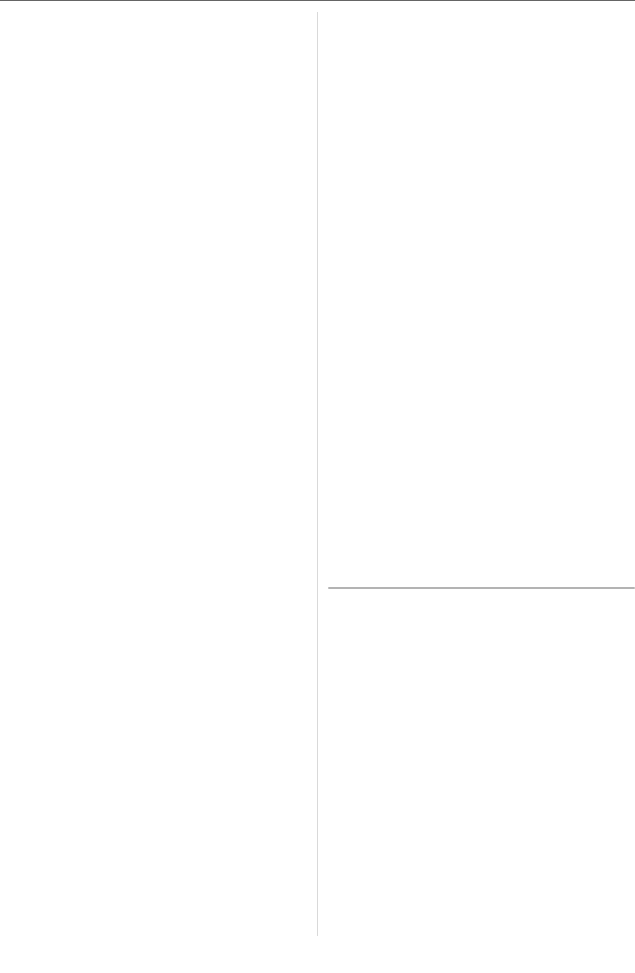
Others
106
VQT0V40
∫ Recording
1: The picture cannot be recorded.
• Is the mode dial correctly set?
• Is there any memory remaining on the
built-in memory or the card?
– Before recording, delete some
pictures. (P35)
2: The recorded picture is whitish.
The lens is dirty.
• The picture can become whitish if there
is dirt e.g. fingerprints on the lens. If the
lens is dirty, turn the camera off, retract
the lens barrel (P10) and gently wipe
the lens surface with a soft dry cloth.
3: The recorded picture is too bright or
dark.
• Check that the exposure is correctly
compensated. (P45)
4: The subject is not focused properly.
• The focus range varies depending on
the recording mode.
Rotate the mode dial to set the proper
mode for the distance to the subject.
• Is the subject beyond the focus range of
the camera? (P26)
• Have you taken a picture with jitter?
5: The recorded picture is blurred. The
optical image stabilizer is not
effective.
• The shutter speed will become slower
and the optical image stabilizer function
may not work properly when taking
pictures especially in dark places. In
this case, we recommend holding the
camera firmly with both hands when
taking pictures. (P26) When
[SLOW SHUTTER] (P77) is set, we
recommend using a tripod and the
self-timer (P44) when taking pictures.
6: The recorded picture looks rough.
Noise appears on the picture.
• Is the ISO sensitivity high or the shutter
speed slow?
(ISO sensitivity is set to [AUTO] when
the camera is shipped. Therefore, when
taking pictures indoors etc. the ISO
sensitivity increases.)
– Decrease the ISO sensitivity. (P72)
– Set [PICT.ADJ.] to [NATURAL]. (P78)
– Take pictures in bright places.
• In [HIGH SENS.] (P57) in scene mode,
the resolution of the recorded picture
decreases slightly because of high
sensitivity processing.
This is not a malfunction.
7: Motion picture recording stops in the
middle.
• Are you using a MultiMediaCard?
– This unit does not support
MultiMediaCards.
• When you set the picture quality to
[30fpsVGA] or [30fps16:9], we
recommend using a high speed SD
Memory Card with “10MB/s” or greater
displayed on the package.
• Depending on the type of SD Memory
Card, recording may stop in the middle.
∫ LCD monitor
1: The LCD monitor sometimes turns off
although the camera is turned on.
• Have you set economy mode? (P22)
– In economy mode, the LCD monitor
turns off while the flash is charged.
• After recording, the LCD monitor is
turned off until the camera is ready for
the next picture to be taken. The LCD
monitor is turned off for a maximum of
6 seconds particularly when using the
built-in memory.
VQT0V40ENG.book 106 ページ 2006年2月27日 月曜日 午後1時19分


















