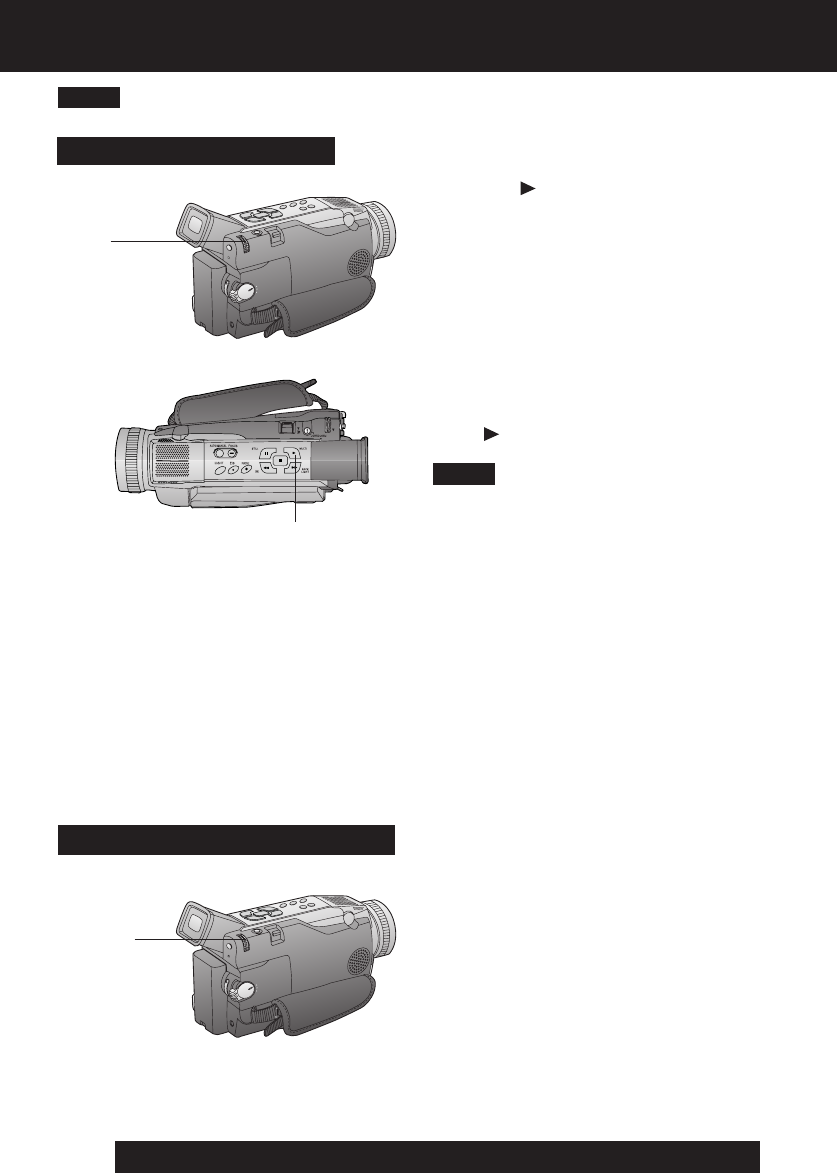
30
For assistance, please call : 1-800-211-PANA(7262) or send e-mail to : consumerproducts@panasonic.com
Special Effect Features
1 Press (PLAY) to start playback.
2 Press JOG KEY for about 1 second.
3 Rotate JOG KEY to adjust the
playback speed.
• Rotate JOG KEY clockwise for
forward playback.
• Rotate JOG KEY counterclockwise
for reverse playback.
To return to normal playback:
Press
(PLAY). Playback will continue at
normal speed.
• The Variable Speed Search function
offers a choice of six playback speeds
(1/5X (LP mode: 1/3X), 1X, 2X, 5X, 10X,
20X) both in forward and reverse
directions.
• The review playback at the 1X speed is
playback in reverse direction.
• During the Variable Speed Search
(except 1X speed in forward direction),
mosaic-like patterns will appear in the
picture.
• During the Variable Speed Search, sound
is muted.
• The Variable Speed Search feature is not
available when the Repeat Playback is
active.
Variable Speed Search
Note
1PLAY
2, 3
JOG KEY
• Sound is muted during all special effects.
Note
Jog Frame by Frame Search
During Still mode, rotate JOG KEY to
advance or reverse the picture one frame
at a time.
JOG KEY
DV53.p27-30.p65 03/01/21, 16:2630


















