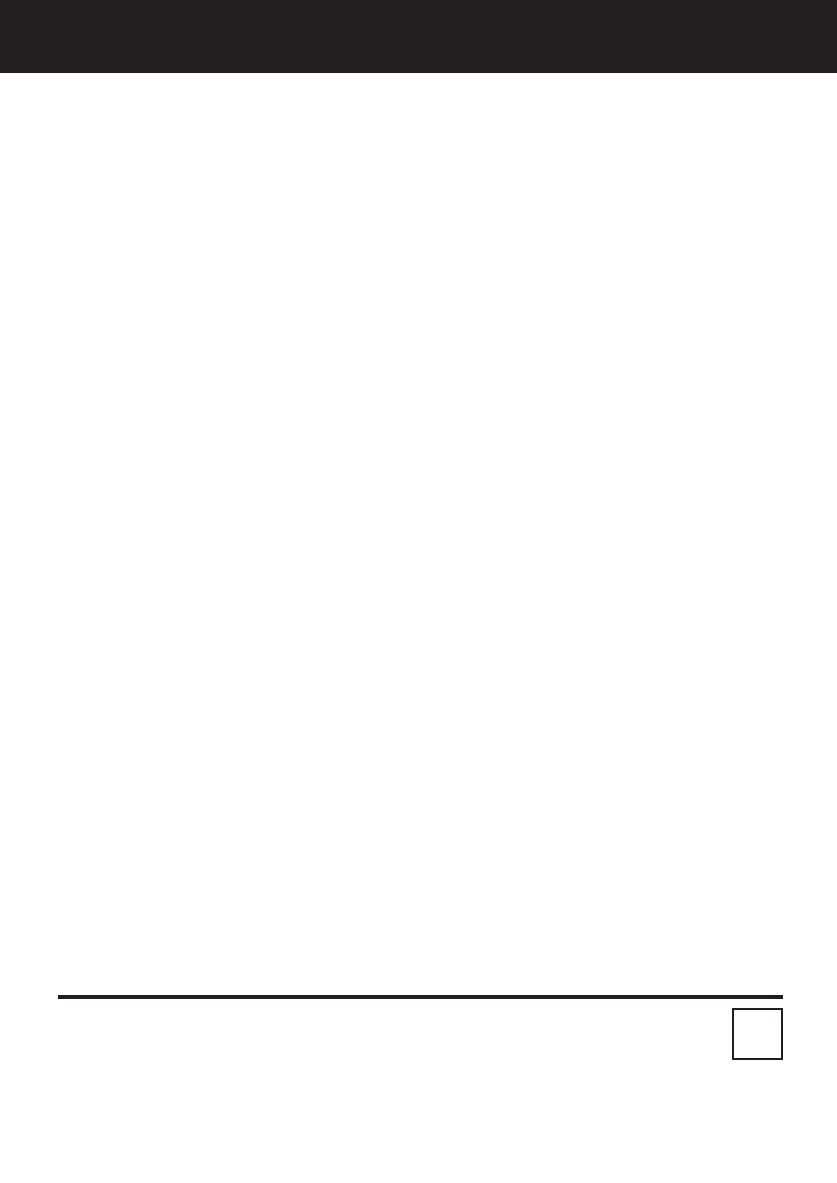
68
For assistance, please call : 1-800-211-PANA(7262) or send e-mail to : consumerproducts@panasonic.com
Index
A
AC Adaptor ... 6, 11, 12, 46
Accessories (Optional) .
46
Accessories (Supplied)... 6
Adjusting the Volume .... 28
A/V Cable ................. 6, 32
Approximate Brightness
Values ......................... 49
Audio Dubbing ........ 38, 39
Audio/Video Fade In/Out
...................................... 22
B
Backlight ....................... 20
Battery Pack ... 6, 9, 11, 46
Battery Remaining
Indication .................... 63
Battery Warning ............ 53
Before Requesting Service
................................ 51, 52
Blank Search ................ 28
Built-in Light .................... 8
C
CINEMA Mode .............. 20
Cleaning Care for
Video Heads ............... 51
Clock Battery ................ 53
Clock Set ...................... 13
Connecting Earphone ... 27
Copying from Digital
Equipment ..................... 41
Copying your Tapes ...... 40
Customer Services
Directory ..................... 55
D
Date and Time Indication
...................................... 64
DC Power Cable . 6, 12, 46
DEW Indication ............. 53
Digital E.I.S. .................. 35
Digital Functions ........... 36
Digital PhotoShot™ Mode
...................................... 17
Digital Video Cassette Tape
........................................ 6
Digital Zoom ............ 33, 34
DV Interface Cable (i.LINK)
.......................... 41, 42, 46
E
Easy Cassette Eject ....... 7
Erase Protection Tab....... 6
EVF/LCD Monitor Indications
................................ 63~64
F
Fast Forward/Rewind Check ..
29
Focus ............................ 24
H
Hand Strap ...................... 7
High Speed Shutter ...... 25
How to remove the Sensor
tag ................................. 6
I
Important Safeguards ..... 3
Index of Controls ..... 65~67
Iris ................................. 26
J
Jog Search .................... 30
L
LCD/EVF Setting .......... 16
Lens Cap.............. 6, 7, 15
Lens Cap Strap ........... 6, 7
Limited Warranty ........... 54
M
MagicPix™ Images....... 34
Memory Counter ........... 63
MENU OSD ............. 59~62
O
On-Screen Displays (OSD)
...................................... 53
P
Palmcorder Accessory
Order Form.................. 47
PC Connection........ 42, 43
PHOTOVU LINK ...... 44, 45
Picture in Picture (PinP)
...................................... 37
Playback using the LCD
Monitor ........................ 27
Precautions ..................... 4
Program AE .................. 21
Progressive PhotoShot™
Mode ........................... 17
Q
Quick Guide .............. 9, 10
R
Rapid Visual Search ..... 29
Recording Check .......... 18
Recording Still Pictures ... 19
Repeat Playback........... 28
Replacing the Bulb ....... 48
Request for Service Notice
...................................... 52
S
Safety Precautions.......... 2
Self Demo Mode ............. 8
Self Recording .............. 19
Set the Date and Time .. 13
Shoulder Strap ............ 6, 7
Simple Recording ......... 15
Spanish Quick Use Guide
................................ 56~58
Specifications ............... 50
STILL Picture ................ 29
Strobe Multi Mode ......... 31
Supplying Power ..... 11, 12
T
Table of Contents ............ 5
Tape Remaining Indications
...................................... 63
Tape Speed..................... 6
Tape Warning ................ 53
U
Using the Palmcorder Menu
...................................... 14
V
Variable Speed Search . 30
VHF Connecting Cable
...................................... 40
Volume Display ....... 28, 63
W
White Balance .............. 23
Z
Zoom In/Out .................. 18
Panasonic Consumer Electronics Company,
Division of Matsushita Electric Corporation of America
One Panasonic Way Secaucus, New Jersey 07094
Panasonic Sales Company (“PSC”),
Division of Matsushita Electric of Puerto Rico, Inc.
Ave. 65 de Infanteria, Km. 9.5 San Gabriel Industrial Park Carolina,
Puerto Rico 00985
Printed in Japan
LSQT0650B
S1102A2013
P
DV53.p65-68.p65 03/01/21, 16:2868


















