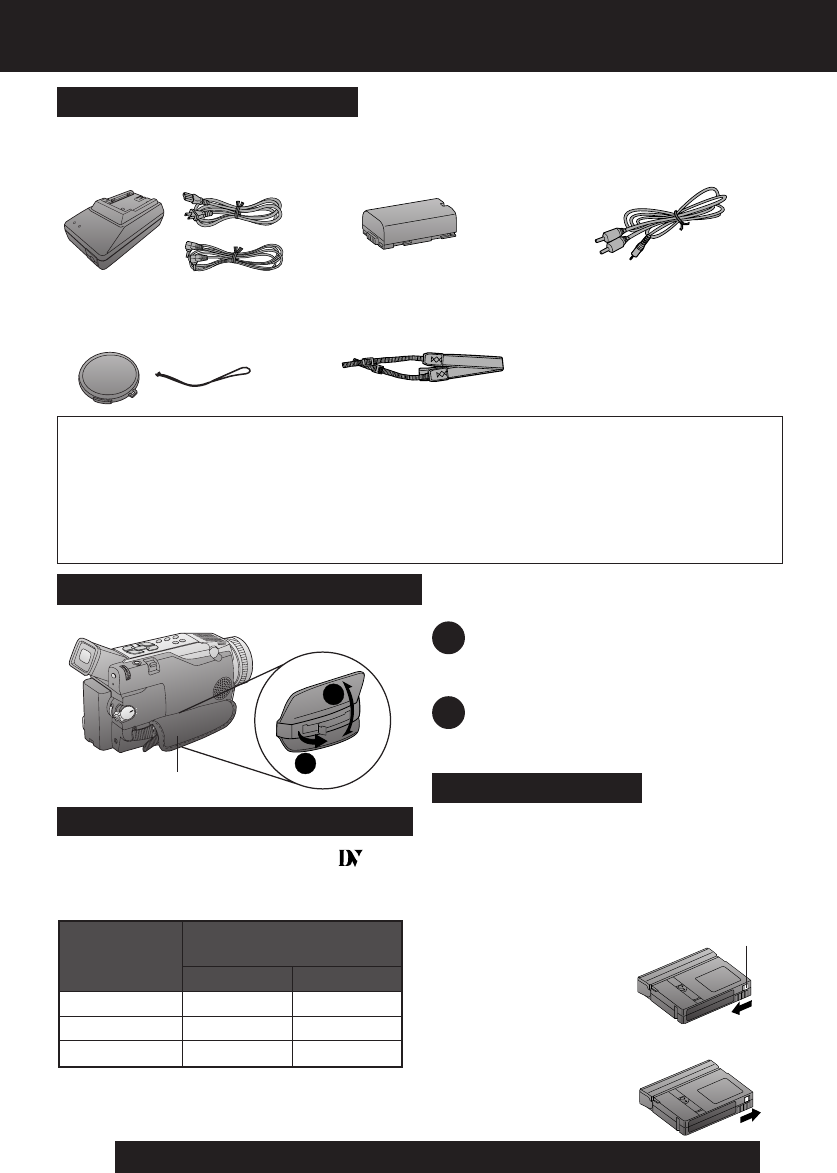
6
For assistance, please call : 1-800-211-PANA(7262) or send e-mail to : consumerproducts@panasonic.com
record tab
AY-DVM30EJ
AY-DVM60EJ
Cassette type
60 minutes
45 minutes
SP
LP
90 minutes
30 minutes
Record Speed/
Playback time
AY-DVM80EJ 80 minutes 120 minutes
Use only those tapes having the
Mini
logo indicating the 6.35 mm digital
standard.
Record Speed/Playback Time
Cassettes have a sliding record tab to
ensure recordings are not accidentally
erased.
Erase Protection
Before Using
1 pc. AC Adaptor
(PV-DAC11) with AC Cable
and DC Cable
1 pc. Shoulder Strap
(LSFC0012)
1 pc. Battery Pack
(CGR-D08/CGR-D08R)
1 pc. Lens Cap (LSYF0521)
with Lens Cap Strap
(LSGQ0066)
1 pc. A/V Cable
(LSJA0452)
Microsoft
®
and Windows
®
are registered trademarks of Microsoft in the United States
and other countries.
Intel
®
Pentium
®
is a registered trademark.
i.LINK is a trademark.
PHOTOVU LINK is a registered trademark.
IBM is a registered trademark of IBM Company.
Unpack your Palmcorder
1 To prevent accidental erasure:
Slide the tab to the left (open).
2 To record again:
Slide the tab to the right (close).
Open the Hand Strap as illustrated
at left.
Remove the Sensor tag.
Then, replace the Hand Strap.
How to remove the Sensor tag
1
2
1
2
Hand Strap
DV53.p 5-8.p65 03/01/21, 16:256


















