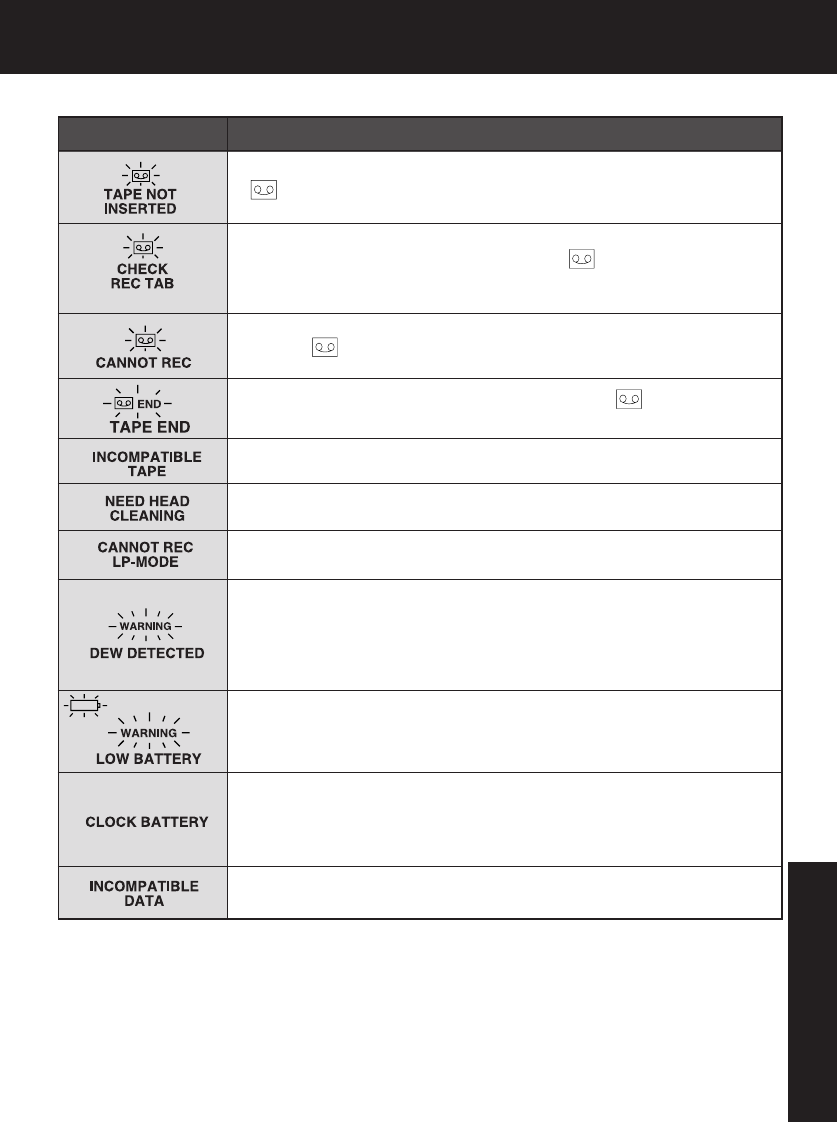
53
For Your Information
The following warning displays appear in the EVF and the LCD monitor.
Indications
If the Palmcorder is in CAMERA mode without a cassette inserted,
“
” will flash and “TAPE NOT INSERTED” will appear for
5 seconds. Recording will not start.
If the Palmcorder is in CAMERA mode or Audio dub mode with
the cassette sliding record tab opened, “
” will flash and
“CHECK REC TAB” will appear for 5 seconds. Recording will not
start.
When Audio dub is performed and recording is other than NTSC
format, “
” will flash and “CANNOT REC” will appear for 5
seconds.
When the tape is about to end in REC mode, “ END” will
flash and “TAPE END” will appear for 5 seconds.
When an incompatible tape is detected, “INCOMPATIBLE
TAPE” will appear for 5 seconds.
If the video heads require cleaning, “NEED HEAD CLEANING”
will appear for 5 seconds.
Condition
When an AUDIO DUB is attempted on a pre-recorded LP tape,
“CANNOT REC LP-MODE” will appear for 5 seconds.
If excessive moisture condenses in the unit, “WARNING” will
flash, “DEW DETECTED” will appear, and the Palmcorder will
automatically turn OFF in 15 seconds.
In this case, wait until the indicator no longer flashes when your
Palmcorder is turned ON again.
When a battery recharge is necessary, “WARNING” will
flash, “LOW BATTERY” will appear, and the Palmcorder will
automatically turn OFF in 15 seconds. (p. 63)
When the built-in lithium clock battery is discharged, “CLOCK
BATTERY” will appear. To re-charge the lithium clock battery,
connect the AC Adaptor to the Palmcorder. Recharging takes
approx. 4 hours. Reset the clock after charging.
On-Screen Displays (OSD)
If you play a tape recorded in a format other than NTSC or you try
to copy copy-protected data, “INCOMPATIBLE DATA” will appear.
DV53.p50-53.p65 03/01/21, 16:2753


















