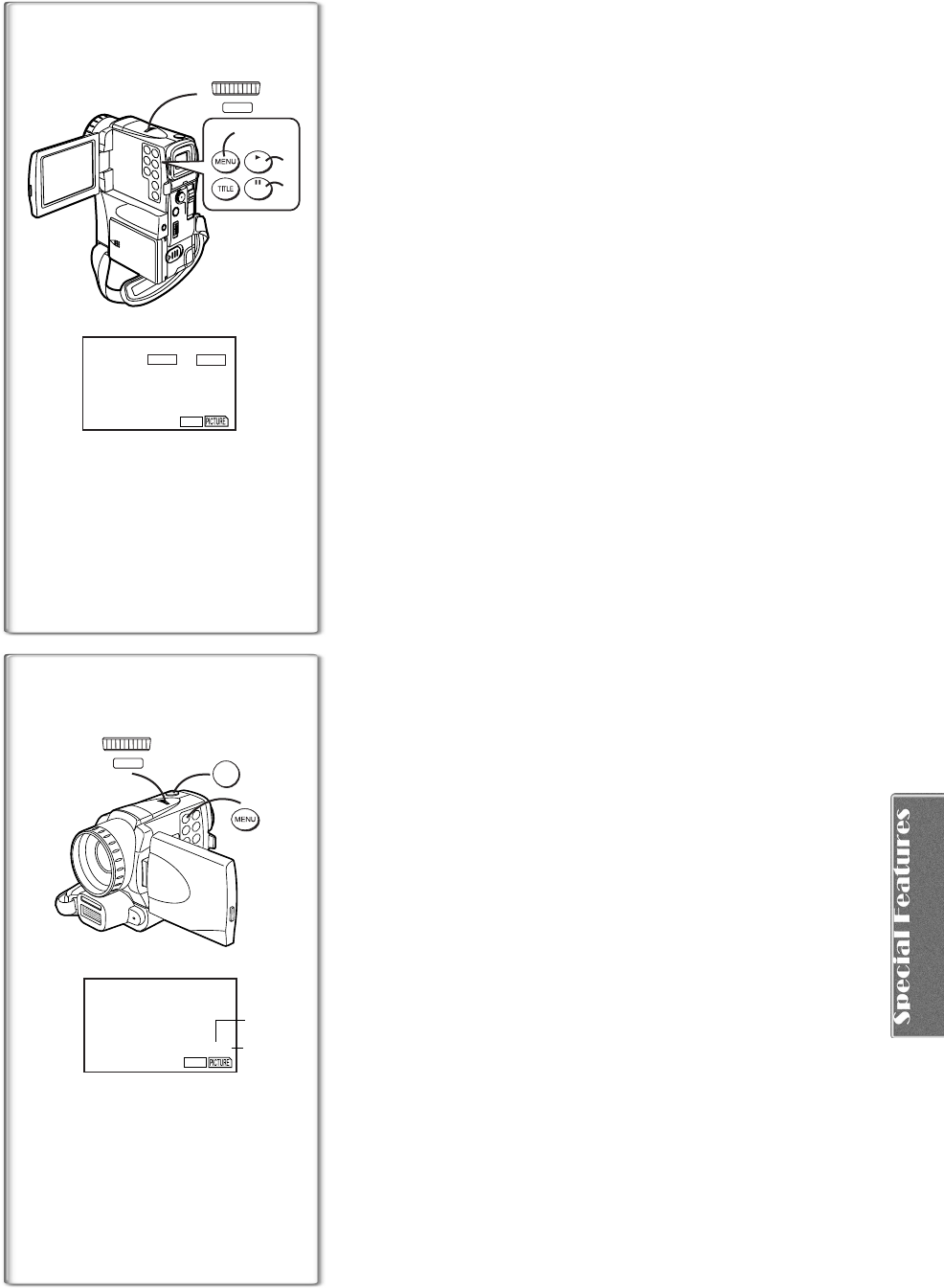
37
ªAutomatically copying still pictures recorded on a
cassette
The Palmcorder copies images automatically, referring to Photo Index
signals.
After setting the Palmcorder to the VCR Mode (l 28).....
1
Set the Palmcorder to Still Playback Mode just before the
point where picture transfer is to commence.
2
Set [VCR FUNCTIONS] >> [PLAYBACK FUNCTIONS] >>
[RECORD TO CARD] >> [YES].
≥Search starts from the current Cassette position, and images with
Photo Index signals are recorded onto the Card sequentially.
≥While copying, the indication
1
appears.
To Stop the Transfer of Images
Press the [∫] Button.
≥For other notes, see page 62.
~~~~~~~~~~~~~~~~~~~~~~~~~
Using the Video Flash
Using the Video Flash of the Battery Adaptor Unit allows a PhotoShot in dark
places.
Video Flash can be used in SD Camera Style only.
1
Set [CAMERA FUNCTIONS] >> [RECORDING SETUP] >>
[FLASH] >> [ON].
≥The [ß] Indication appears.
1
≥Setting to [AUTO] allows the flash to fire when recording in a dark place.
2
Press the [PHOTO SHOT] Button.
To reduce the “red eye” phenomenon in your pictures
(Red Eye Reduction)
When setting the [RED EYE REDUCTION] in the [RECORDING SETUP]
Sub-Menu to [ON], the [£] Indication
2
is displayed.
≥The available range of the Video Flash is approximately 1 to 2.5 metres in a
dark place. Pictures will appear dark when they are recorded using the
Video Flash at distances greater than 2.5 metres.
≥Continuous PhotoShot is not possible if the Video Flash is used.
≥When this Palmcorder is used in SD Camera Style, the Palmcorder will
automatically detect the surrounding brightness and determine if the flash is
necessary or not. (Regardless of setting [FLASH] to [OFF], the [
ß
] flashes
when a source of light is necessary.)
1
1
2
W.B./SHUTTER/IRIS/
MF/VOL/JOG
PUSH
12
PHOTO SHOT
1
2
£
ß
F 7
640
æ
1
NOW WRITING
;
TAPE
CARD
%
2
W.B./SHUTTER/IRIS/
MF/VOL/JOG
PUSH
12
1
1
2
F 7
640
BACKLIGHT
CAMERA
STILL


















