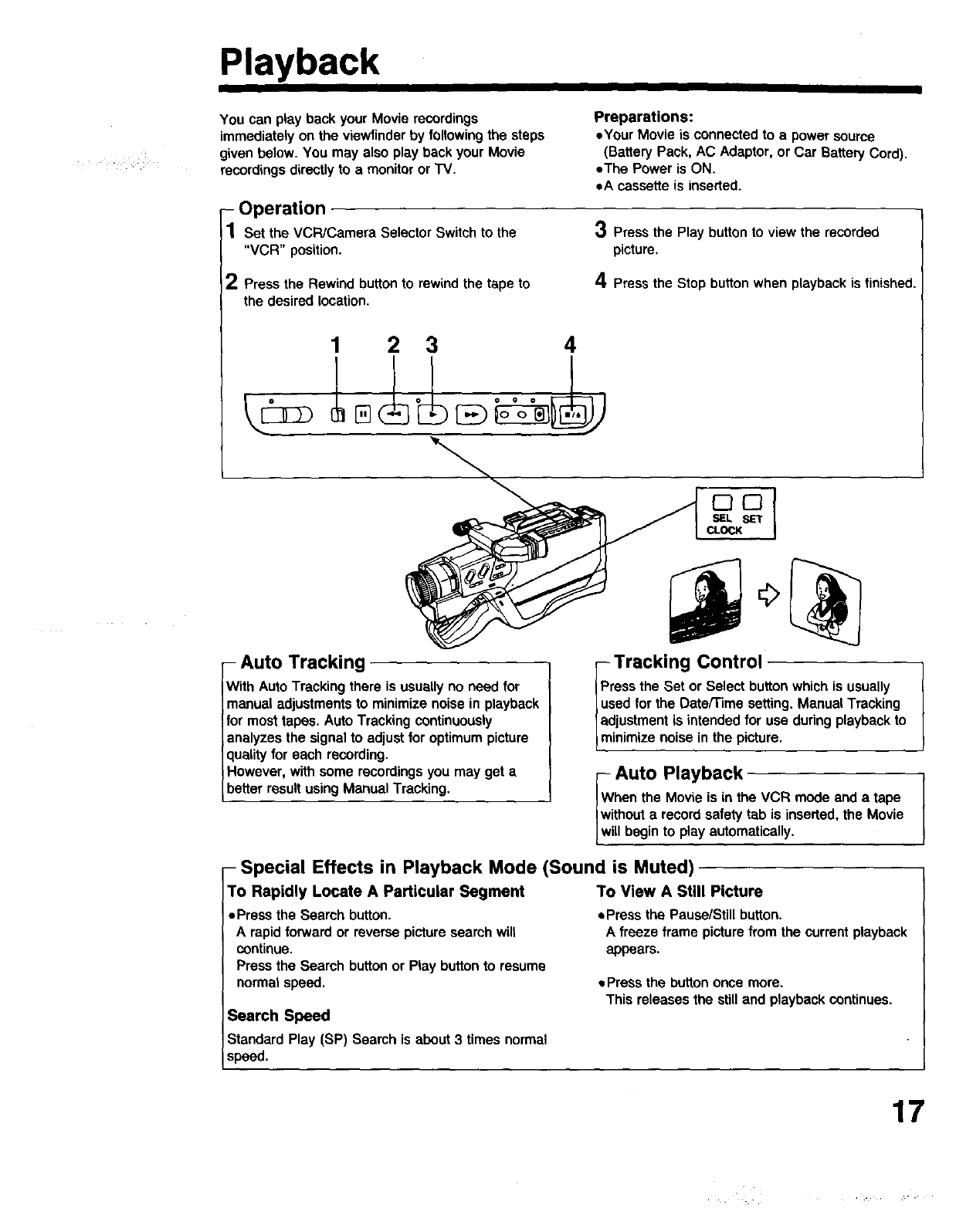
Playback
You can play back your Movie recordings
immediately on the viewfinder by following the steps
given below. You may also play back your Movie
recordings directly to a monitor or "IV.
- Operation
1 Set the VCR/Camera Selector Switch to the
"VCR" position.
2 Press the Rewind button to rewind the tape to
the desired location.
Preparations:
oYour Movie is connected to a power source
(Battery Pack, AC Adaptor, or Car Battery Cord).
oThe Power is ON.
eA cassette is inserted.
3 Press the Play button to view the recorded
picture.
4 Press the Stop button when playback is finished
1 2 3 4
- Auto Tracking
With Auto Tracking there is usually no need for
manual adjustments to minimize noise in playback
for most tapes. Auto Tracking continuously
analyzes the signal to adjust for optimum picture
quality for each recording.
However, with some recordings you may get a
better result using Manual Tracking.
Tracking Control
rees the Set or Select button which is usually
ed for the Date/rime setting, Manual Tracking
justment is intended for use during playback to
nimize noise in the picture,
I-- Auto Playback
IWhen the Movie is in the VCR mode and a tape
Iwithout a record safety tab is inserted, the Movie
[will b_:Jinto play automatically.
- Special Effects in Playback Mode (Sound is Muted)
To Rapidly Locate A Particular Segment
• Press the Search button.
A rapid forward or reverse picture search will
continue,
Press the Search button or Play button to resume
normal speed,
Search Speed
StandardPlay(SP) Searchis abo_ 3 timesnormal
speed.
To View A Still Picture
• Pressthe Pause/Stillbutton.
A freeze framepicturefrom thecurrentplayback
appears.
• Press the button once more,
This releases the stilland playback continues,
17


















