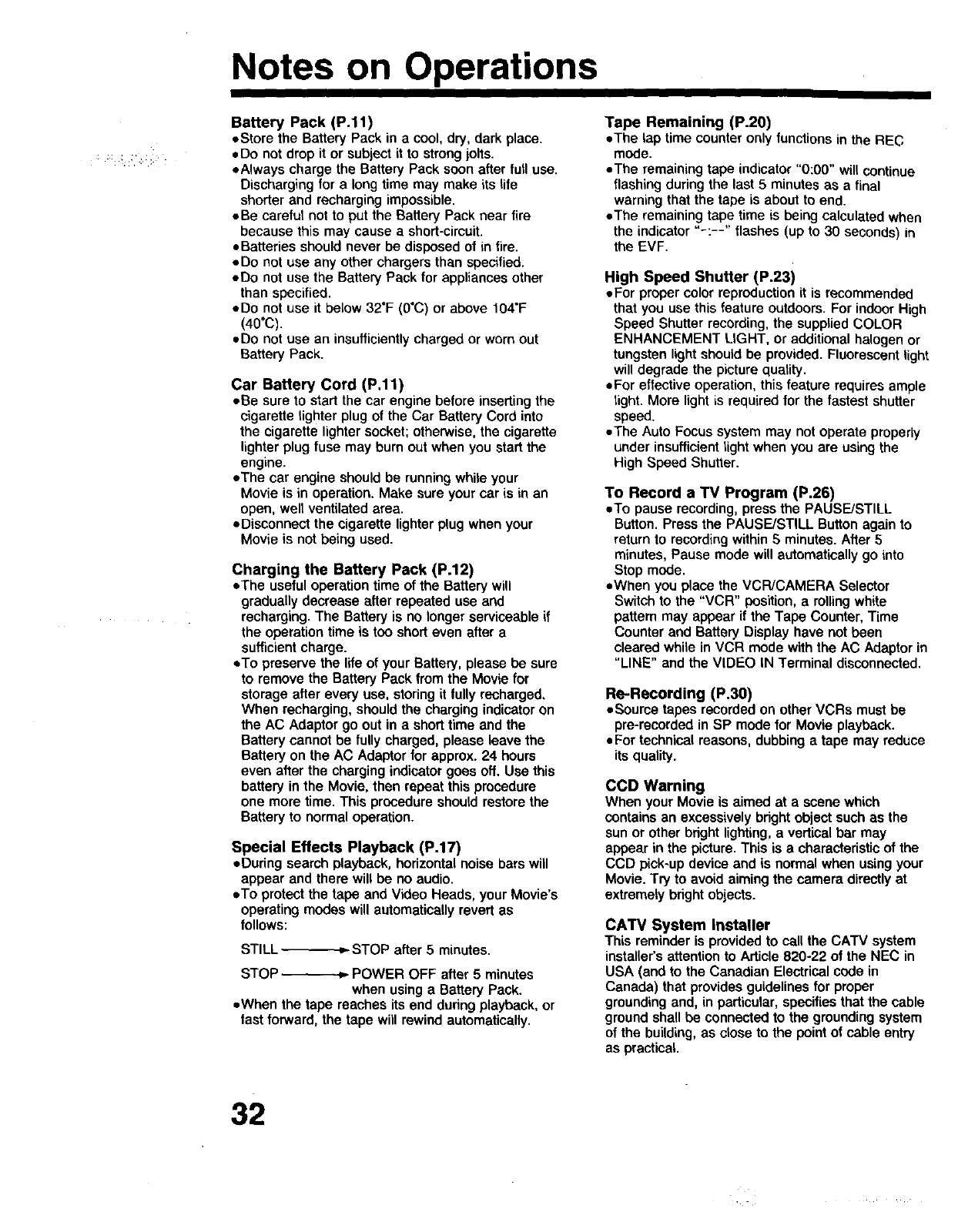
Notes on Operations
Battery Pack (P.11)
• Store the Battery Pack in a cool, dry, dark place.
• Do not drop it or subject it to strong jolts.
oAIways charge the Battery Pack soon after full use.
Discharging for a long time may make its life
shorter and recharging impossible.
aBe careful not to put the Battery Pack near fire
because this may cause a short-circuit.
• Batteries should never be disposed of in fire.
ode not use any other chargers than specified.
• Do not use the Battery Pack for appliances other
than specified.
ode not use it below 32°F (0°C) or above 104"F
(4O°C).
ode not use an insufficiently charged or worn out
Battery Pack.
Car Battery Cord (P.11)
eE_esure to start the car engine before inserting the
cigarette lighter plug of the Car Battery Cord into
the cigarette lighter socket; otherwise, the cigarette
lighter plug fuse may burn out when you start the
engine.
eThe car engineshouldbe runningwhileyour
Movie is in operation. Make sure your car is in an
open, welt ventilated area.
• Disconnect the cigarette lighter plug when your
Movie is not being used.
Charging the Battery Pack (P.12)
eThe usefuloperationtimeofthe Battery will
gradually decreaseafterrepeateduseand
recharging. The Batteryis nolongerserviceableif
the operationtime is too shortevenaftera
sufficient charge.
*To preservethe lifeof yourBattery, please be sure
to removethe Battery Pack from the Movie for
storage after everyuse, storingit fully recharged,
When recharging,shouldthe chargingindicator on
the AC Adaptorgo outin a short time andthe
Battery cannot be fullycharged,pleaseleavethe
Battery on theAC Adaptorfor approx.24 hours
even after the charging indicator goes off.Usethis
batteryin the Movie,then repeatthisprocedure
one more time.Thisprocedureshould restorethe
Battery to normal operation.
Special Effects Playback (P.17)
eDuring search playback, horizontal noise bars will
appear and there will be no audio.
eTo protect the tape and Video Heads, your Movie's
operating modes will automatically revert as
follows:
STILL -_STOP after 5 minutes.
STOP _ POWER OFF after 5 minutes
when using a Battery Pack.
eWben the tape reaches its end during playback, or
fast forward, the tape will rewind automatically.
Tape Remaining (P.20)
• The lap time counter only functions in the REC
mode.
.The remaining tape indicator "0:00" will continue
flashing during the last 5 minutes as a final
warning that the tape is about to end.
• The remaining tape time is being calculated when
the indicator "-:--" flashes (up to 30 seconds) in
the EVF.
High Speed Shutter (P.23)
• For proper color reproduction it is recommended
that you use this feature outdoors. For indoor High
Speed Shutter recording, the supplied COLOR
ENHANCEMENT LIGHT, or additional halogen or
tungsten light should be provided. Fluorescent light
will degrade the picture quality.
oFer effective operation, this feature requires ample
light. More light is required for the fastest shutter
speed.
oThe Auto Focus system may not operate properly
under insufficient light when you are using the
High Speed Shutter.
To Record a TV Program (P.26)
.To pause recording, press the PAUSE/STILL
Button. Press the PAUSE/STILL Button again to
return to recording within 8 minutes. After 5
minutes, Pause mode will automatically go into
Stop mode.
• When you place the VCR/CAMERA Selector
Switch to the "VCR" position, a roiling white
pattern may appear if the Tape Counter, Time
Counter and Battery Display have not been
cleared while in VCR mode with the AC Adaptor in
"LINE" and the VIDEO IN Terminal disconnected.
Re-Recording (P.30)
• Sourcetapesrecordedon other VCRs must be
pre-recorded inSP modefor Movieplayback.
• Fortechnicalreasons,dubbinga tape may reduce
itsquality.
CCD Warning
When your Movie is aimed at a scene which
contains an excessively bright object such as the
sun or other bright lighting,a vertical bar may
appear in the picture. This is a characteristic of the
CCD pick-up device and is normal when usingyour
Movie. Try to avoid aiming the camera directly at
extremely bright objects.
CATV System Installer
This reminder is provided to call the CATV system
installer's attention to Article 820-22 of the NEC in
USA (and to the Canadian Electrical code in
Canada) that provides guidelines for proper
grounding and, in particular, specifies that the cable
ground shall be connected to the grounding system
of the building, as close to the point of cable entry
as practical
32


















