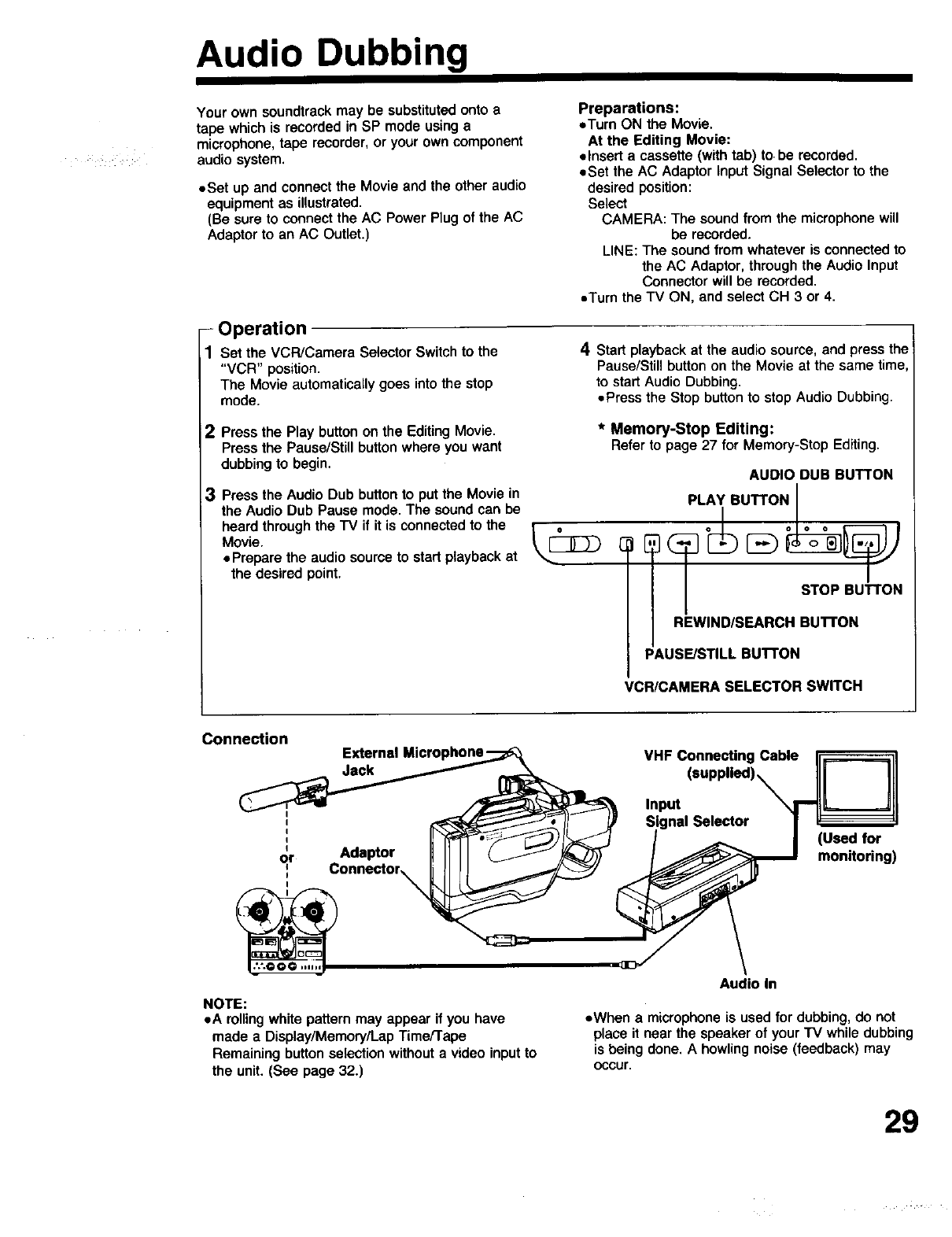
Audio Dubbing
Your own soundtrack may be substituted onto a
tape which is recorded in SP mode using a
microphone, tape recorder, or your own component
audio system.
=Set up and connect the Movie and the other audio
equipment as illustrated.
(Be sure to connect the AC Power Plug of the AC
Adaptor to an AC Outlet.)
Preparations:
=Turn ON the Movie.
At the Editing Movie:
elnsert a cassette (with tab) to.be recorded.
=Set the AC Adaptor Input Signal Selector to the
desired position:
Select
CAMERA: The sound from the microphone will
be recorded.
LINE: The sound from whatever is connected to
the AC Adaptor, through the Audio Input
Connector will be recorded.
=Turn the TV ON, and select CH 3 or 4.
-- Operation
1 Set the VCR/Camera Selector Switch to the
"VCR" position.
The Movie automatically goes into the stop
mode.
2 Press the Play button on the Editing Movie.
Press the Pause/Still button where you want
dubbing to begin.
3 Press the Audio Dub button to put the Movie in
the Audio Dub Pause mode. The sound can be
heard through the TV if it is connected to the
Movie.
=Prepare the audio source to start playback at
the desired point.
4 Start playback at the audio source, and press the
Pause/Still button on the Movie at the same time,
to start Audio Dubbing.
=Press the Stop button to stop Audio Dubbing.
* Memory-Stop Editing:
Referto page27 for Memory-StopEditing.
I[
AUDIO DUB BUTTON
PLAY BUTTON I
STOP BUTTON
REWIND/SEARCH BuI"rON
PAUSE/STILL BUTTON
VCR/CAMERA SELECTOR SWITCH
ConneXion
External Microphonq
Jack
I
or Adaptor
t
I
I
VHF Connecting Cable
Input (supplled)_
(Used for
monitoring)
NOTE:
oA rollingwhite pattern may appear if you have
made a Display/Memory/Lap Time/Tape
Remaining button selection without a video input to
the unit. (See page 32.)
Audio In
eWhen a microphone is used for dubbing, do not
place it near the speaker of your TV while dubbing
is being done. A howling noise (feedback) may
occur.
29


















