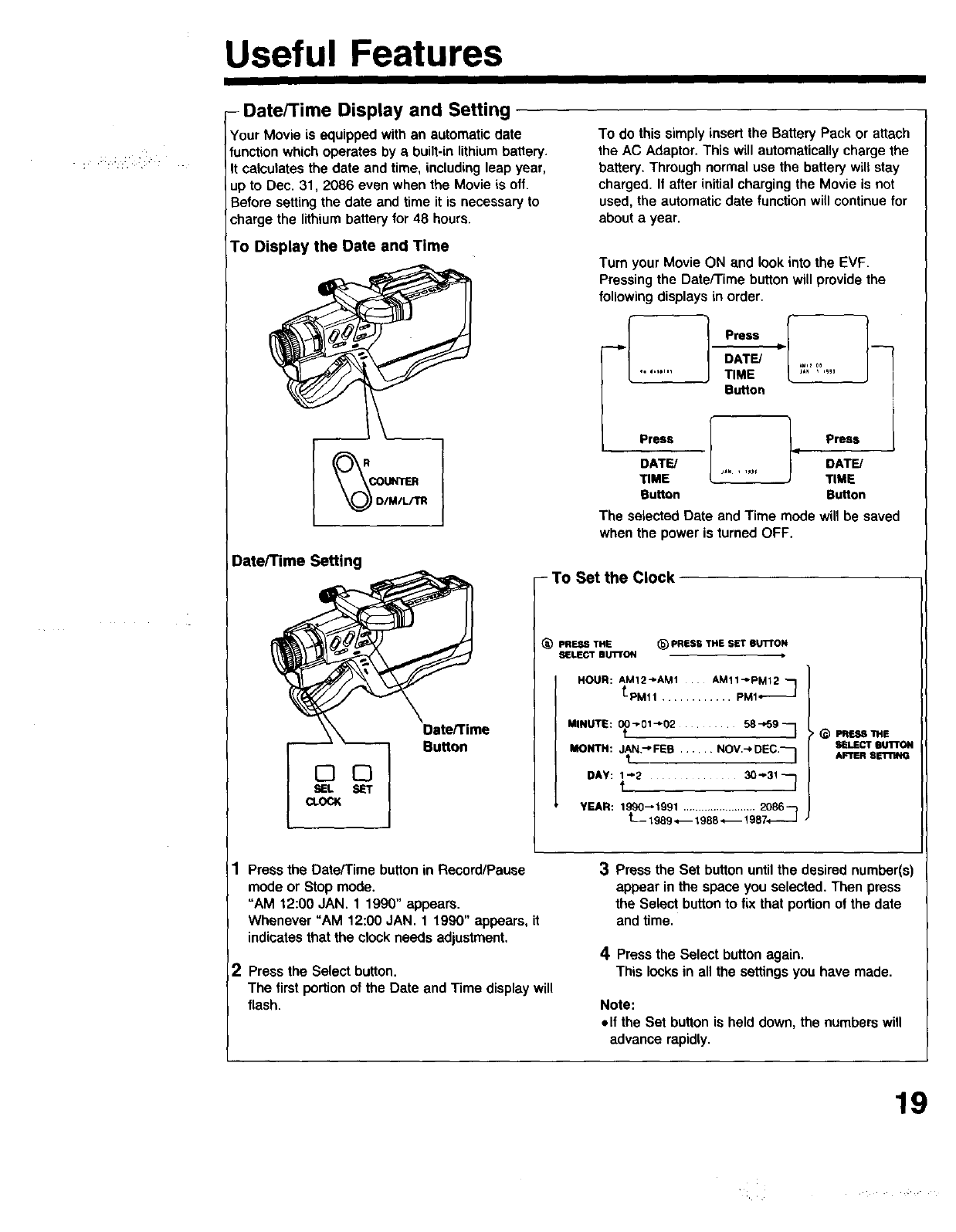
Useful Features
- Date/Time Display and Setting
Your Movie is equipped with an automatic date
function which operates by a built-in lithium battery.
It calculates the date and time, including leap year,
up to Dec. 31,2086 even when the Movie is off.
Before setting the date and time it is necessary to
charge the lithium battery for 48 hours.
To Display the Date and Time
DIM/LITR
To do this simply insert the Battery Pack or attach
the AC Adaptor. This will automatically charge the
battery. Through normal use the battery wilt stay
charged. If after initial charging the Movie is not
used, the automatic date function will continue for
about a year.
Turn your Movie ON and look into the EVF.
Pressing the Date/Time button will provide the
following displays in order.
Press
DATE/
TIME
Button
I I-
Press
DATE/ .....
TIME "" ' ""
Button
p.s [
DATE!
TIME
Button
The selectedDate andTime mode willbe saved
when the poweristurned OFF.
Date/Time Setting
- To Set the Clock
Date/Time
Sutton
r--i o
SEL SET
CLOCK
(_ PRESS THE _) PRESS THE SET SUl-rON
SELECT Bu'rrON
HOUR: AM12-_AM1 AM11_PM12
[PM11 ............ PM1 _-_
MINUTE:
MONTH:
DAY:
YEAR:
0_ _01"-_02 ..... 58 -_59 _-_
JAN'_FEBt ...... NOV._DEC._
1990_1991 ........................ 2086
L1989.-1988.--1987
PRESS THE
SELECT SUTTON
AFTER SEt'rING
1 Press the Date/Time button in Record/Pauss
mode or Stop mode.
"AM 12:00 JAN. 1 1990" appears.
Whenever "AM 12:00 JAN. 1 1990" appears, it
indicates that the clock needs adjustment.
2 Press the Select button.
The first portion of the Date and Time display will
flash.
3
Press the Set button until the desired number(s)
appear in the space you selected. Then press
the Select button to fix that portion of the date
and time.
4 Pressthe Select button again.
This locksin all thesettingsyou havemade.
Note:
elf the Set button is held down, the numbers will
advance rapidly.
19


















