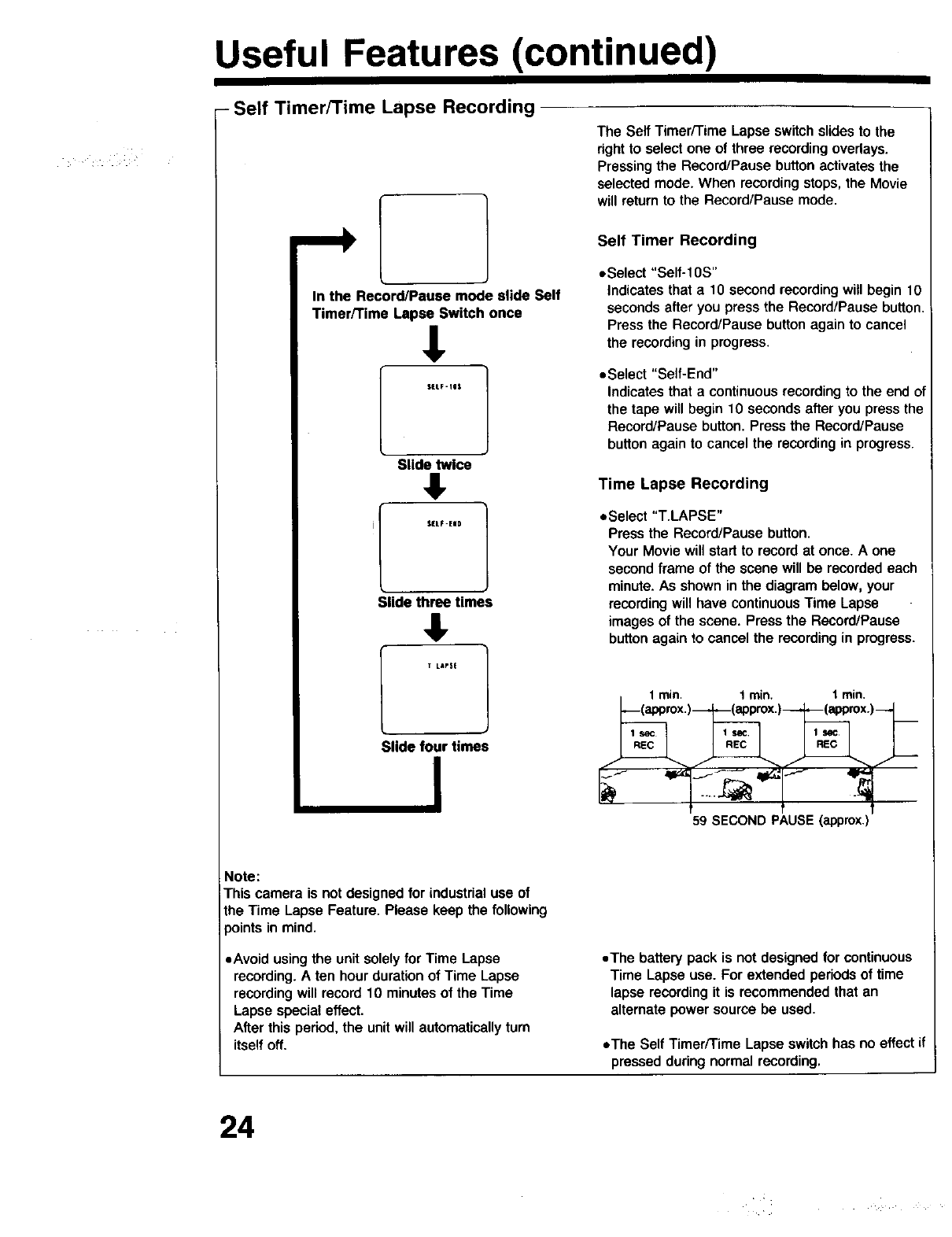
Useful Features (continued)
- Self Timer/Time Lapse Recording
I
In the Record/Pause mode slide Self
Timer/Time Lapse Switch once
t
|(LF.I|I 1
Slide twice
4,
I T LAPSE 1
Slide four times
I
The Self Timer/Time Lapse switch slides to the
right to select one of three recording overlays.
Pressing the Record/Pause button activates the
selected mode. When recording stops, the Movie
will return to the Record/Pause mode.
Self Timer Recording
• Select "Self- 10S"
Indicates that a 10 second recording will begin 10
seconds after you press the Record/Pause button.
Press the Record/Pause button again to cancel
the recording in progress.
• Select "Self-End"
Indicates that a continuous recording to the end of
the tape will begin 10 seconds after you press the
Record/Pause button. Press the Record/Pause
button again to cancel the recording in progress.
Time Lapse Recording
=Select "T.LAPSE"
Press the Record/Pause button.
Your Movie will start to record at once. A one
second frame of the scene will be recorded each
minute. As shown in the diagram below, your
recording will have continuous Time Lapse
images of the scene. Press the Record/Pause
button again to cancel the recording in progress.
59 SECOND PAUSE (approx.)
Note:
This camera is not designed for industrial use of
the Time Lapse Feature. Please keep the following
_oints in mind.
=Avoid using the unit solely for Time Lapse
recording. A ten hour duration of Time Lapse
recording will record 10 minutes of the Time
Lapse specia! effect.
After this period, the unit will automatically turn
itself off.
• The battery pack is not designed for continuous
Time Lapse use. For extended periods of time
lapse recording it is recommended that an
alternate power source be used.
=The Self Timer/Time Lapse switch has no effect if
pressed during normal recording.
24


















