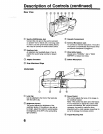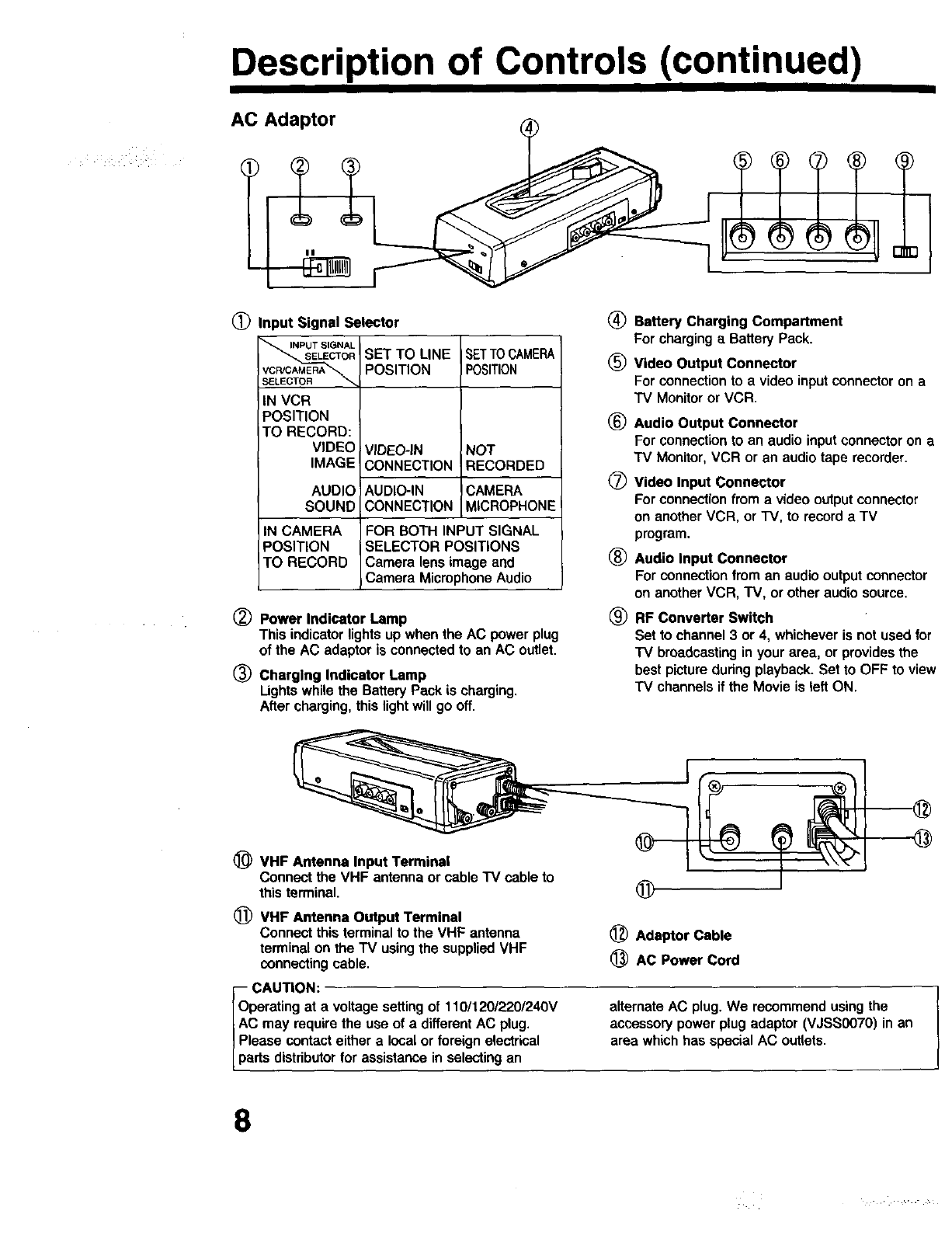
Description of Controls (continued)
AC Adaptor
(_ Input Signal Selector
INPUT SIGNAL
SELECTORSET TO LINE
VCR/CAMERA POSITION
IN VCR
POSITION
TO RECORD:
VIDEO
IMAGE
AUDIO
SOUND
IN CAMERA
POSITION
TO RECORD
SETTOCAMERA
POSITION
VIDEO-IN NOT
CONNECTION RECORDED
AUDIO-IN CAMERA
CONNECTION MICROPHONE
FOR BOTH INPUT SIGNAL
SELECTOR POSITIONS
Camera lena image and
Camera Microphone Audio
®
®
Power Indicator Lamp
This indicator lights up when the AC power plug
of the AC adaptor is connected to an AC outlet.
Charging Indicator Lamp
Ughts whilethe BatteryPack is charging.
Aftercharging,thislightwillgo off.
(_) Battery Charging Compartment
For charging a Battery Pack.
(_) Video Output Connector
For connection to a video input connector on a
"IV Monitor or VCR.
_) Audio Output Connector
For connection to an audio input connector on a
TV Monitor, VCR or an audio tape recorder.
(_ Video Input Connector
For connection from a video output connector
on another VCR, or TV, to record a TV
program,
(_ Audio Input Connector
For connection from an audio output connector
on another VCR, TV, or other audio source,
® RF Converter Switch
Set to channel 3 or 4, whichever is not used for
TV broadcasting in your area, or provides the
best picture during playback. Set to OFF to view
TV channels if the Movie is left ON.
(_) VHF Antenna Input Terminal
Connect the VHF antenna or cable TV cable to
this terminal.
(_) VHF Antenna Output Terminal
Connect this terminal to the VHF antenna
terminal on the TV using the supplied VHF
connecting cable.
i CAUTION:
perating at a voltage setting of 110/120/220/240V
may require the use of a different AC plug,
lease contact either a local orforeign electrical
rts distributor for assistance in selecting an
®
Adaptor Cable
(_) AC Power Cord
alternate AC plug. We recommend using the
accessory power plug adaptor (VJSS0070) in an
area which has special AC outlets.
8