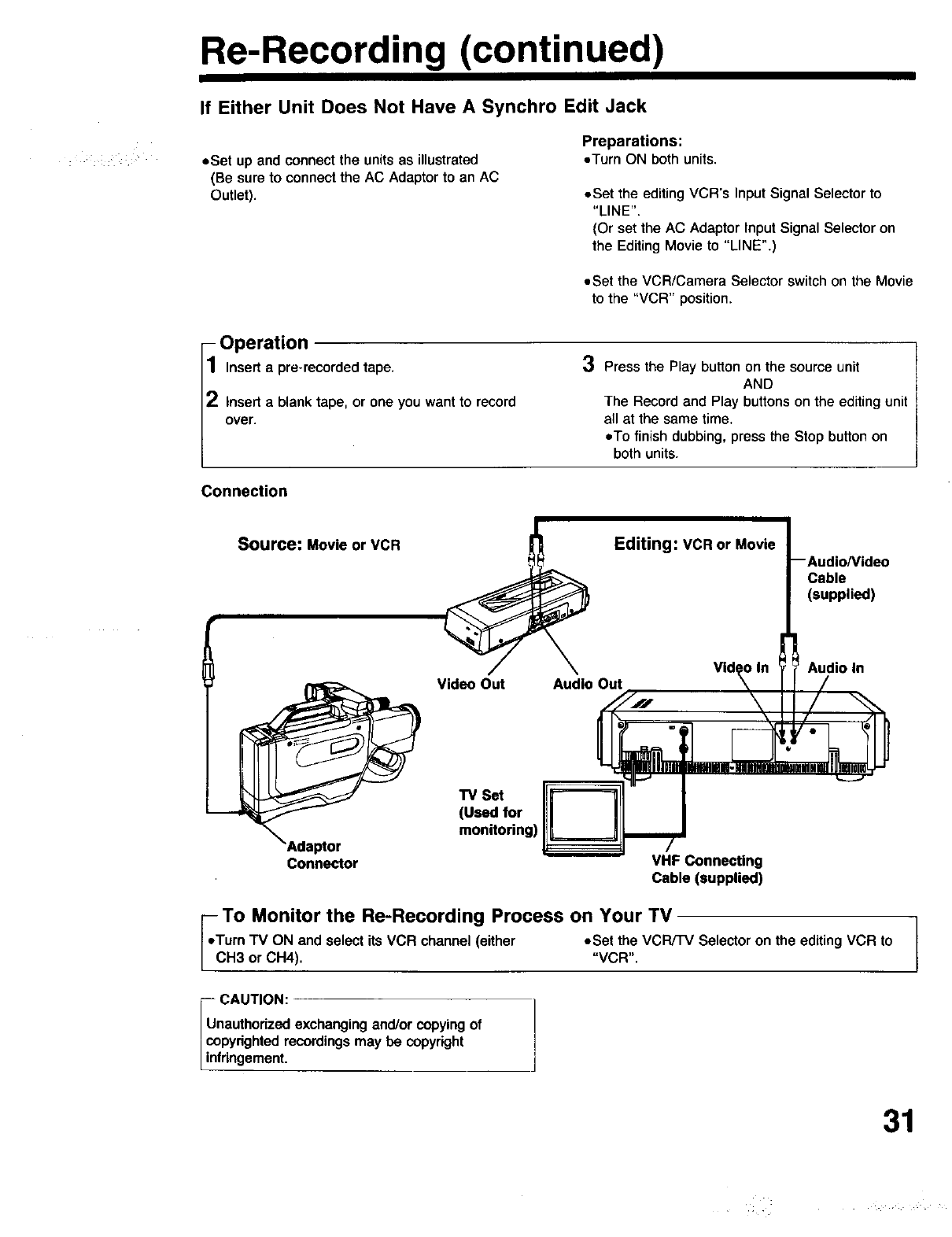
Re-Recording (continued)
If Either Unit Does Not Have A Synchro Edit Jack
*Set up and connect the units as illustrated
(Be sure to connect the AC Adaptor to an AC
Outlet).
Preparations:
*Turn ON bothunits.
=Set the editing VCR's Input Signal Selector to
"LINE".
(Or set the AC Adaptor Input Signal Selector on
the Editing Movie to "LINE".)
*Set the VCR/Camera Selector switch on the Movie
to the "VCR" position.
- Operation
1 Insert a pre-recorded tape.
2 Insert a blank tape, or one you want to record
over.
3 Press the Play button on the source unit
AND
The Record and Play buttons on the editing unit
all at the same time.
*To finish dubbing, press the Stop button on
both units.
Connection
Source: Movie or VCR
Editing: VCR or Movie
Cable
(supplied)
Video Out Audio Out
Audio in
Connector
TV Set
(Used for
monitoring)
VHF Connecting
Cable (supplied)
TO Monitor the Re-Recording Process on Your TV
urn TV ON and select itsVCR channel (either =Set the VCR/TV Selector on the editing VCR to
H3 or CH4), "VCR",
_iUr_CAUTION:
nauthodzed exchanging and/or copying of
pyrighted recordings may be copydght
dngement.
31
• • H • •


















