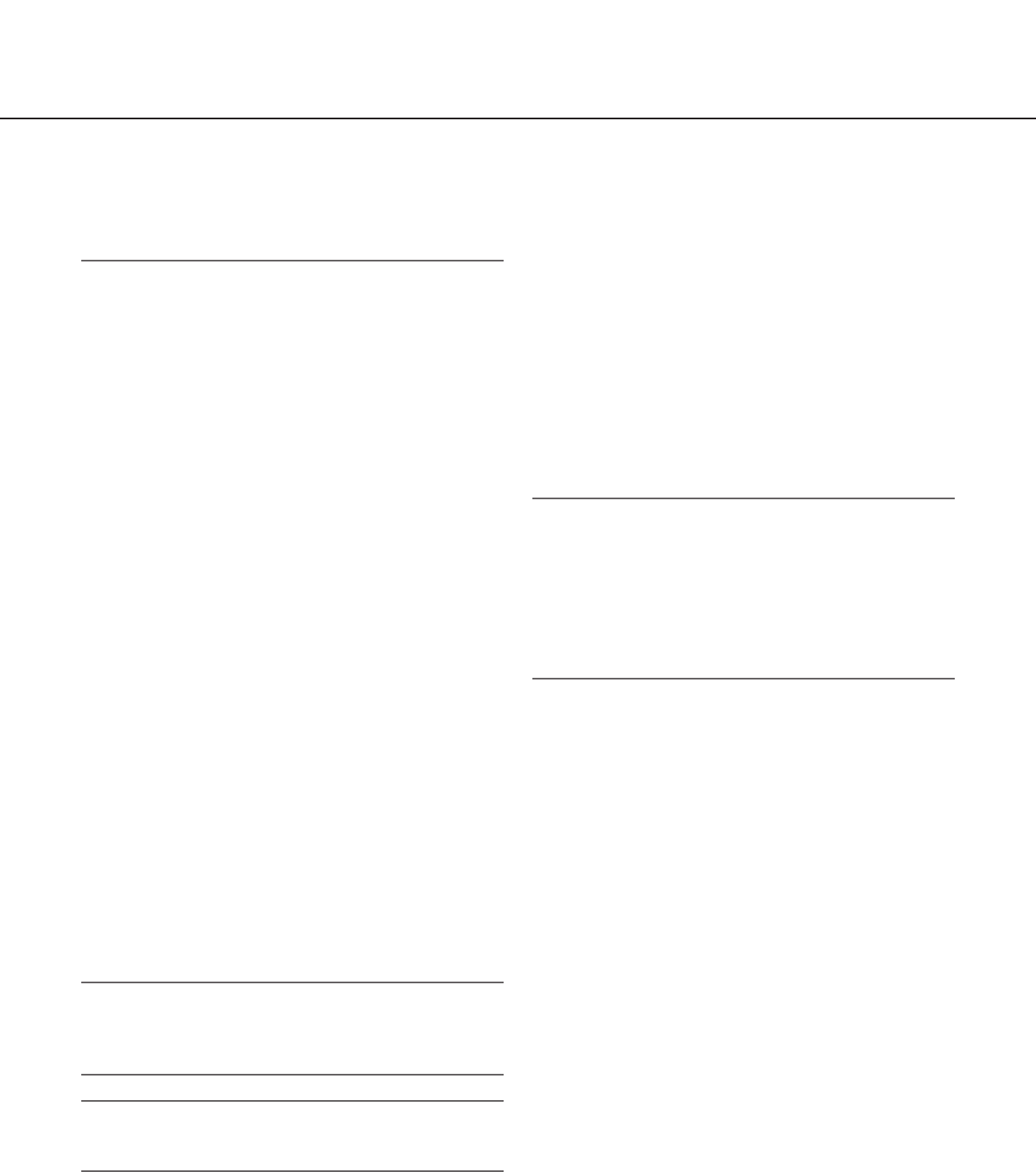
20
• SD memory card error LED: This LED will light
when the SD memory card is unavailable to save
images.
• Power LED: This LED will light when the power is
on.
[OSD Position]
Select a position where time and date, camera title, pre-
set ID, panning/tilting angle, zoom ratio are to be dis-
played on the "Live" page.
Upper left: The above information will be displayed at
the upper left corner of the main area on the "Live"
page.
Lower left: The above information will be displayed at
the lower left corner of the main area on the "Live"
page.
Upper right: The above information will be displayed at
the upper right corner of the main area on the "Live"
page.
Lower right: The above information will be displayed at
the lower right corner of the main area on the "Live"
page.
Default: Upper left
[Alarm status update mode]
Select an interval of the camera status notification from
the following.
When the status of the camera changes, the alarm
occurrence indication button, the receiver button, the
transmission button, the AUX button or the SD saving
status indication button will be displayed to notify of the
camera status.
Polling (30 sec): Updates the status each 30 seconds
and provide notification of the camera status.
Real time: Provide notification of the camera status
when the status has changed.
Default: Real time
Important:
When using Windows
®
2000 Professional SP4, even
when "Real time" is selected, the actual interval will
be 30 seconds. This is a normal operation.
Note:
Depending on the network environment, notification
may not be provided in real time.
[Alarm status port]
When selecting "real time" for "Alarm status update
mode", designate a port number to which the status
change notification is to be sent.
Available port number: 1 - 65535
Default: 31004
[Automatic installation of Viewer software]
Determine whether or not to install the viewer software
from this camera.
ON: Installs the viewer software from the camera auto-
matically.
OFF: The viewer software cannot be installed from the
camera.
Default: ON
Important:
• It is impossible to display images and to receive/
transmit audio between the camera and the PC
when the viewer software "Network Camera View3"
is not installed on the PC.
• The number of the viewer software installations can
be checked on the [Upgrade] tab of the
"Maintenance" page.


















