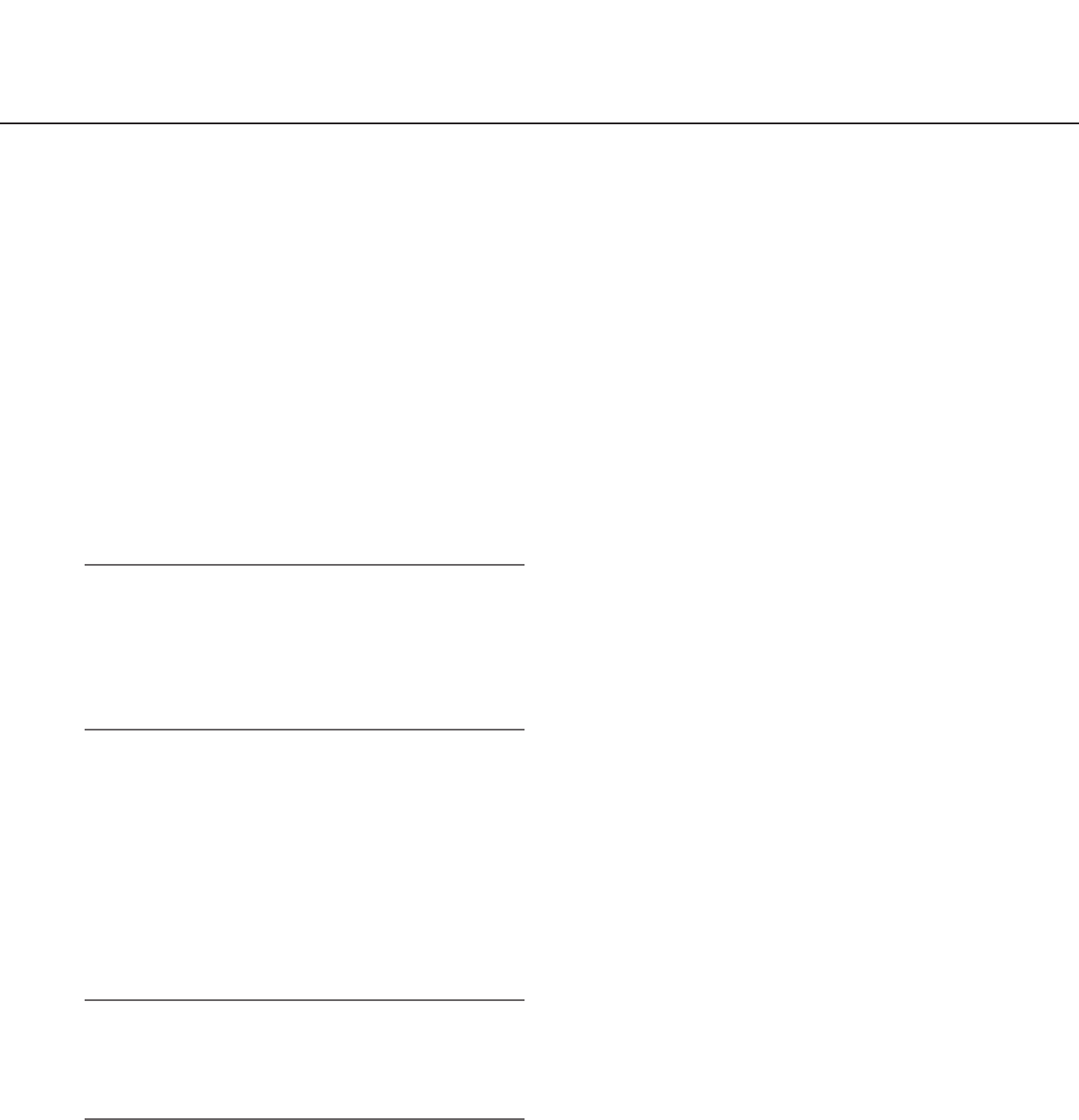
30
[Upside-down]
Select "ON (desktop)" or "OFF (ceiling)" to determine
how the camera is to be installed.
ON (desktop): Select this when the camera is to be
installed with the dome side up.
OFF (ceiling): Select this when the camera is to be
installed with the dome side down.
Default: OFF (ceiling)
[EL-ZOOM]
Select "ON" or "OFF" to determine whether or not to use
the electronic zoom.
ON (Max X10): Images can be zoomed in on with the
optical zoom (1x - 22 x) and the electronic zoom
(23x – 220x).
OFF: Does not use the electronic zoom.
Default: OFF
Notes:
• When "ON" is selected, zooming will stop when the
zoom factor has reached 22x.
• When the zoom factor is increased to 22x (EL-zoom)
or more, the image resolution will be lower.
• When the zoom factor is 22x or more, the setting of
the preset positions will become unavailable.
[Pan·Tilt degree/Zoom ratio display]
Select "ON" or "OFF" to determine whether or not to dis-
play the current panning/tilting degree and the zoom
factor on images when the camera is being operated
manually.
ON: Displays the current panning/tilting degree and the
zoom factor.
OFF: Does not display the current panning/tilting degree
and the zoom factor.
Default: ON
Note:
When "ON" is selected, the panning/tilting degree
and the zoom factor will be displayed at the position
selected for "OSD Position" on the [Basic] tab of the
"Basic setup" page. (☞ page 20)
[Tilt Angle]
Select the maximum degree for tilting from the following.
(Level = 0°)
0°/–5°/–10°/–15°/–20°/–25°/–30°
Default: 0°


















