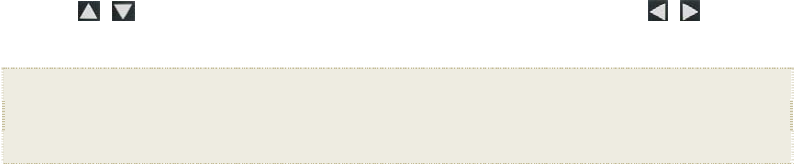
19
Slideshow Background Music
To play background music during a slideshow, simply copy at least
one music MP3 file onto the same media source as your photos. The
music will automatically play as the slideshow is displayed.
If you have multiple MP3 files on your media source, each music file
will play in succession until all have been played, and then will repeat
according to the
Music Repeat Mode setting (page 21).
Adjust the Volume
While the music is playing, press ‘+’ or ‘-‘ to adjust the volume.
Mute Slideshow Background Music
While the slideshow is playing, press ENTER to mute the
background music. The slideshow will continue to display without
the music until you press
ENTER again.
Set Slideshow Music Mode
You can set the DPF to not play background music with your
slideshows, even if MP3 files are saved on your media source.
1. On the
HOME screen, press MENU to display the Setup Menu.
2. Select
Slideshow Setup.
3. Use
to select Slideshow Music, and then use to
select your desired setting.
ON (default) = Play background music with slideshow
OFF = Do not play music with slideshow, even if MP3 files are stored on
selected media source
4. Select Done.
Set Slideshow Interval
You can set the speed at which the slideshow photos transition from
one to another.
1. On the
HOME screen, press MENU to display the Setup Menu.
2. Select
Slideshow Setup,


















