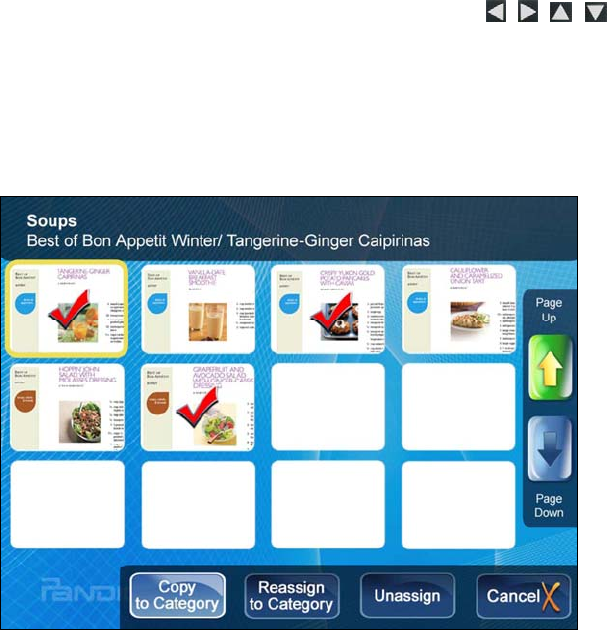
31
Copy or Reassign Recipes from one Category to Another
After you have assigned recipes into food group categories, you can
reassign (move) or copy (duplicate) them from one category into
another when desired.
1. On the
RECIPES screen, select My Favorite Recipes.
2. Select the desired food group category from which you will
reassign recipes.
3. On the
Food Group Thumbnails screen, use to
scroll through the recipes, and then press ‘
+’ to select recipes to
reassign.
4. Press
MENU, and then select Copy to Category or Reassign to
Category
.
5. Select the desired food group category into which you will
reassign or copy the recipes. A status message appears as the
recipes are assigned or copied.
Unassign Recipes from ‘My Favorite Recipes’
When you unassign recipes from a category, you are only removing
the links to the recipes; you are not deleting the recipes. The actual
recipe files will remain in the main cookbook.
1. On the
RECIPES screen, select My Favorite Recipes.


















