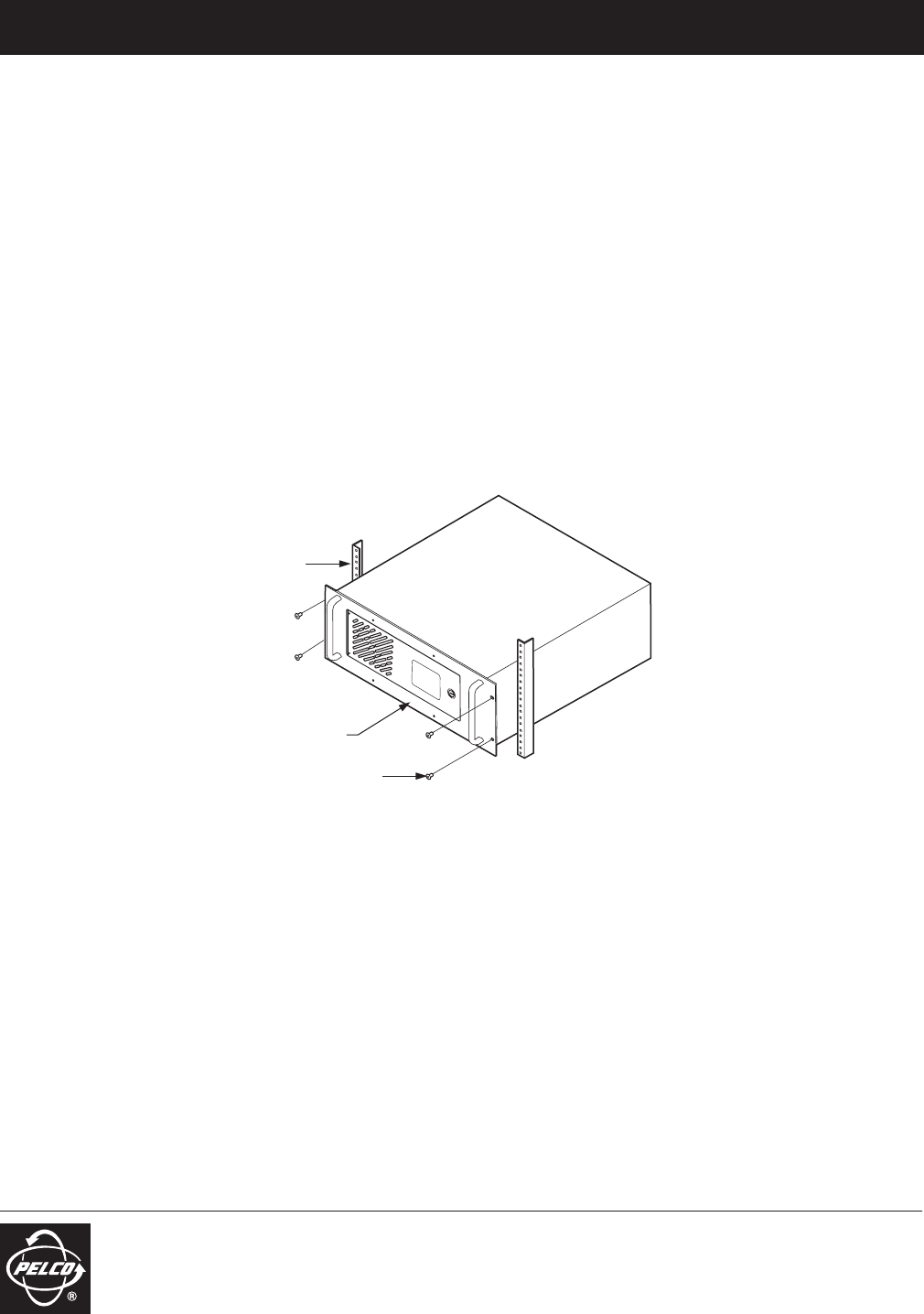
ADDENDUM
Pelco Worldwide Headquarters
• 3500 Pelco Way • Clovis, California 93612 USA •
www.pelco.com
USA & Canada
•Tel: 800/289-9100 • Fax: 800/289-9150
International
•Tel: 1-559/292-1981 • Fax: 1-559/348-1120
Addendum No.
C1573M
Date
February 1, 2006
Manuals Affected
C1572M, C1555M-F, C1566M-C
Manual Update
The front and rear mounting rails and the mounting brackets are no longer supplied with the CM9700-CC1.
Disregard the CM9700-CC1 mounting information in the above referenced manuals.
To mount the CM9700-CC1 into a standard 19-inch EIA rack follow these instructions:
1. Insert the CM9700-CC1 into the rack.
2. Tighten the CM9700-CC1 to the rack using the four supplied Phillips screws with washers.
Figure 1.
Mounting the CM9700-CC1
(4) SCREWS,
10-32 X 0.750-INCH
PHILLIPS, PAN HEAD
WITH WASHERS
CM9700-CC1
RACK


















