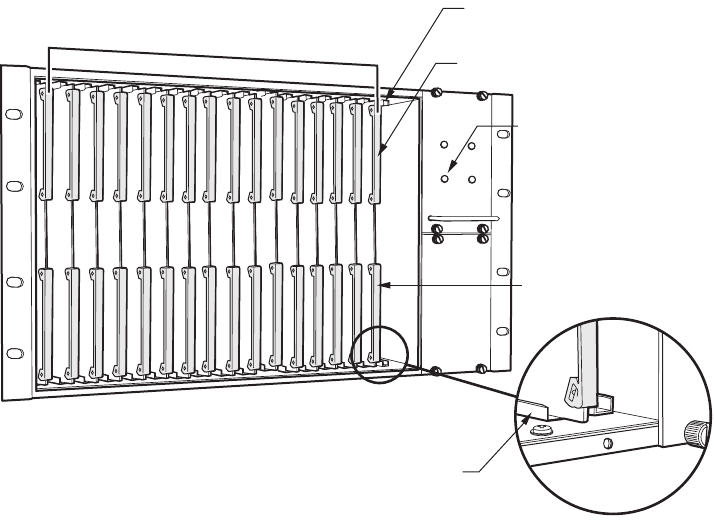
46 C1572M (9/05)
To install a CM9760-VCC card, do the following:
1. Remove the front panel of the matrix bay.
2. Insert the CM9760-VCC card into the desired slot (slots 1-16) as follows (refer to Figure 28):
a. Align the top and bottom edges of the card with the top and bottom card guides of the matrix bay.
b. Slide the card toward the rear of the matrix bay until the card is seated firmly with the connectors on the backplane and with the
associated rear panel card connector. Note that, unless the audible alarm on the power supply has been disabled, the alarm beeps
twice and the Frame Fault LED flashes red twice.
The LEDs on the CM9760-VCC card indicate proper operation.
3. Reattach the front panel of the matrix bay.
Figure 28. CM9760-VCC Video Input Card Installation (Slots 1-16)
CARD
HANDLE
FRAME
FAULT
LED
CARD
GUIDE
VIDEO INPUT CARDS (SLOTS 1-16)
SLOT 17 (RESERVED FOR
VIDEO OUTPUT CARD)
CARD HANDLE


















