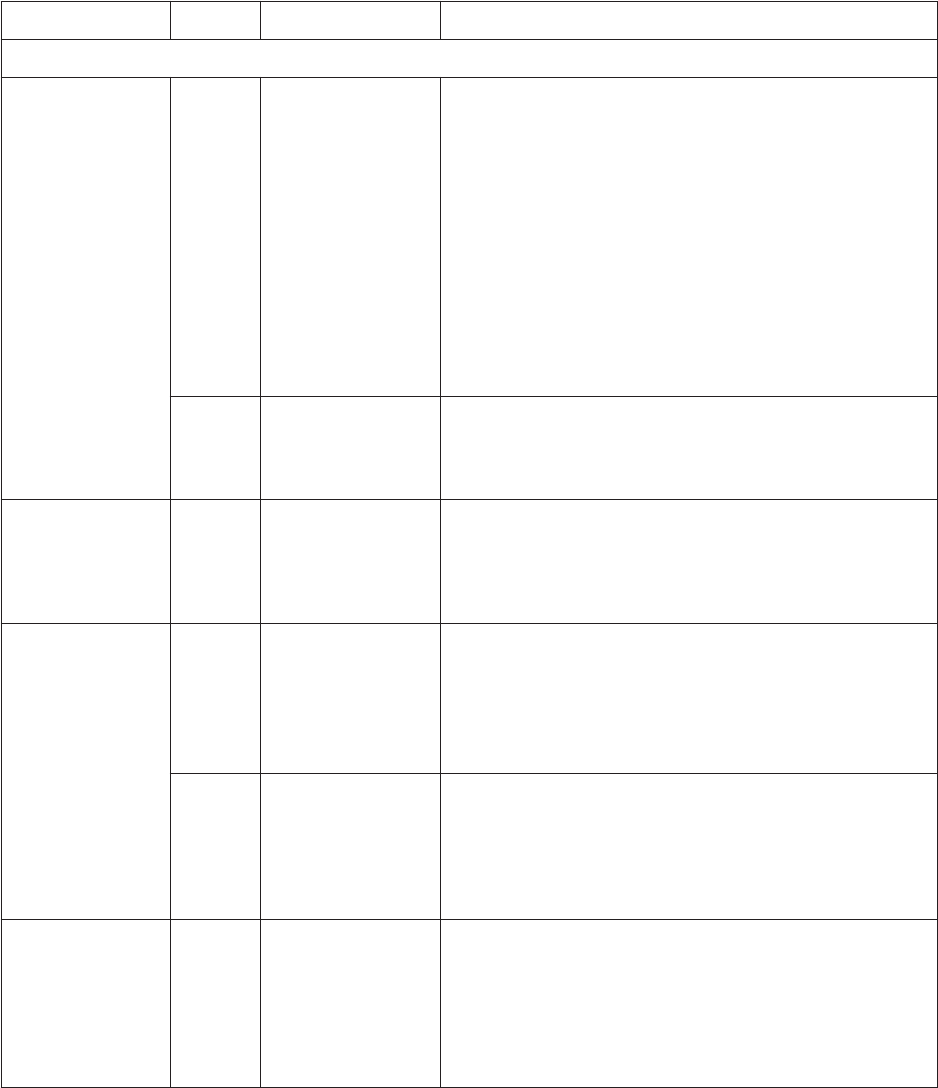
C1572M (9/05) 69
File and Disk Management Commands (Continued)
DEL Deletes a single file or a
group of files from the
specified location.
NOTE: You can restore
deleted files using the
UNDELETE command.
WARNING: Be careful
that you do not delete
necessary system or
configuration files.
C:\>DEL C:\9700\OLDFILE.MON Deletes the OLDFILE.MON file
from the C:\9700 directory.
C:\9700>DEL OLDFILE.MON Deletes the OLDFILE.MON file
from the C:\9700 directory.
C:\>DEL A:OLDFILE.MON Deletes the OLDFILE.MON file
from the floppy disk in drive A.
A:\>DEL OLDFILE.MON Deletes the OLDFILE.MON file
from the floppy disk in drive A.
C:\9700>DEL OLDFILE.* Deletes all files with the
OLDFILE root name from the
C:\9700 directory.
/P Prompts you for confir-
mation before deleting a
file.
C:\9700>DEL OLDFILE.* /P Prompts you for confirmation
before deleting each file with
the OLDFILE root name from
the C:\9700 directory.
EDIT Starts the MS-DOS
editor, which is a text
editor that can be used
to create and edit ASCII
text files.
C:\9700>EDIT STARTUP.BAT Allows you to edit the
startup.bat file.
FORMAT Formats a disk for use
with DOS. If data is
present on the disk, the
data is erased.
WARNING: Do not
format the C: drive.
C:\>FORMAT A: Formats the floppy disk in drive
A for use with DOS.
/S Transfers operating sys-
tem files to a newly for-
matted floppy disk that
can be used as the sys-
tem disk, allowing you
to boot from the disk.
C:\>FORMAT A:\S Transfers operating system
files to a newly formatted
floppy disk in drive A.
REN Changes the name of a
single file or a group of
files. For information
about DOS filename
conventions, refer to the
DOS Filename Conven-
tions section.
——
Table I. DOS Command Reference (Continued)
Command
†
Switch
††
Description Example(s)
§
¶


















