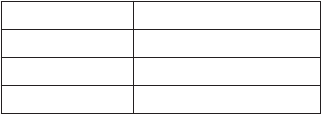
12 C2910M-C (4/06)
USING COAX VIDEO
The CCC5100H Series camera outputs coax video from either the BNC connector on the rear panel or through the multifunction connector.
The camera also supports two Pelco up-the-coax technologies.
Selected Pelco multiplexers and switchers send a Pelco V-Sync signal to the camera. The camera uses this signal to lock its vertical
synchronization pulse to all other connected cameras. This eliminates certain display problems at the head-end.
Pelco Coaxitron lets you access and configure the camera settings remotely from selected Pelco devices.
Connect a video cable to the BNC connector on the back of the camera. Refer to Table B for the type of video coaxial cable to use. If using the
multifunction connector, refer to
Using the Multifunction Connector
.
Table B.
Video Coaxial Cable Requirements
*Cable requirements:
75 ohms impedance
All-copper center conductor; steel-center conductor cable may result in poor performance
All-copper braided shield with 95% braid coverage
Cable Type* Maximum Distance
RG59/U 750 ft (229 m)
RG6/U 1,000 ft (305 m)
RG11/U 1,500 ft (457 m)


















