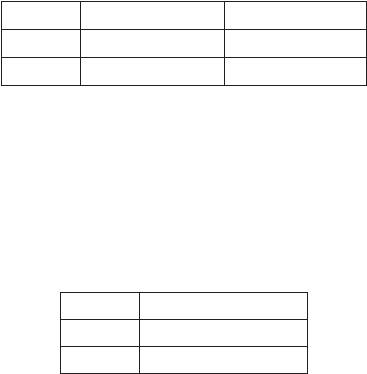
14 C2910M-C (4/06)
CONTROL LEADS
The CCC5100H Series camera lets you access and configure the menu settings from any Pelco keyboard, receiver, or other device that supports
the Pelco D or Pelco P protocol. The camera supports the following settings:
•
Baud rate: 2400, 4800, 9600
•
Start bit: 1
•
Data bits: 8
•
Stop bit: 1
•
Parity: None
When connecting external control, the wiring should meet the following requirements:
•
24 AWG (0.25 mm
2
) or 22 AWG (0.35 mm
2
)
•
Shielded twisted pair
•
Up to 4,000 ft (1,219 m) maximum
Connect the control wires from the Pelco device to the multifunction connector (refer to Table D).
Table D.
Device Transmit (TX) to Camera Receive (RX) Connections
NOTE:
To use the control leads, you must use an RJ45-10 plug.
COAX VIDEO LEADS
Connect the coax video wires to the multifunction connector (refer to Table E). Refer to Table B for the maximum video cable distance (BNC).
Table E.
Coax Video Connections
Pin Lead Pelco Device
1 Pelco Data RX+ TX+
10 Pelco Data RX- TX-
Pin Lead
2 Coax Video Return
3 Coax Video


















