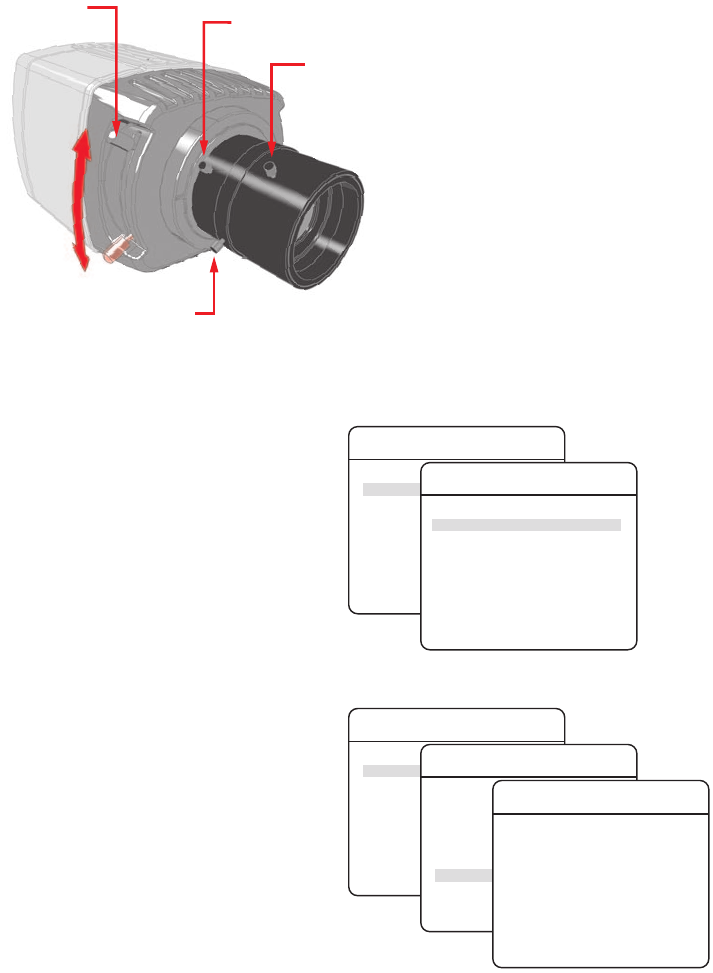
C2910M-C (4/06) 35
CAMERA FOCUSING
The CCC5100H Series camera features a fine focus screen that helps you focus your camera. Use it to adjust both the back focus (on the camera)
and the fine focus (on the lens). Use the procedure specific for your lens.
FIXED FOCAL LENS
Use the following procedure to focus the CCC5100H Series camera using a fixed focal length lens, either manual or auto iris.
1. Auto iris only: Cover the auto iris lens with a suitable neutral density (ND) filter. This opens the iris fully. For best results, use an ND3 filter.
2. Manual iris only: Open the iris completely. Refer to Figure 13, which shows the manual iris and lens focus locking screws for a sample
lens. Refer to your lens documentation for more information.
Figure 13. Camera Focus with Fixed Focal Lens
3. If necessary, enable Automatic Gain Control (AGC) on the LENS/VIDEO SIGNAL
menu. AGC is enabled by default.
a. Display the LENS/VIDEO SIGNAL menu.
b. Switch the AUTOMATIC (AGC) setting to ON.
4. Display the FINE FOCUS menu.
5. Aim the camera at the farthest object in the field of view. Make sure it is at least
6.5 ft (2 m) away.
6. Set the lens focal length to far (∞).
7. Adjust the back focus. Move the back focus locking screw on the camera up or
down until the image is focused. As the focus improves, the value on the FINE
FOCUS menu increases: the higher the number, the better the focus.
Back focus is a coarse adjustment. You will make the fine focus adjustment in the
next step.
8. Adjust the lens focus until the highest value possible appears on the FINE FOCUS
menu.
BACK FOCUS
ADJUSTMENT
LENS FOCUS
LOCKING SCREW
VARIFOCAL
LOCKING SCREW
MANUAL IRIS LOCKING SCREW
UP
DOWN
<LANGUAGE>
<LENS/VIDEO SIGNAL>
<CAMERA DISPLAY>
<LIGHT METER>
<WHITE BALANCE>
<PROFILES>
<SYSTEM INFORMATION>
EXIT
MAIN MENU
LENS/VIDEO SIGNAL
VIDEO STANDARD AUTO
AUTOMATIC (AGC) ON
LENS TYPE DC
<LINE SYNC>
<VIDEO LEVEL>
<AUTO IRIS>
<FINE FOCUS>
BACK
EXIT
<LANGUAGE>
<LENS/VIDEO SIGNAL>
<CAMERA DISPLAY>
<LIGHT METER>
<WHITE BALANCE>
<PROFILES>
<SYSTEM INFORMATION>
EXIT
MAIN MENU
VIDEO STANDARD AUTO
AUTOMATIC (AGC) ON
LENS TYPE DC
<LINE SYNC>
<VIDEO LEVEL>
<AUTO IRIS>
<FINE FOCUS>
BACK
EXIT
LENS/VIDEO SIGNAL
BACK
EXIT
FINE FOCUS
100


















