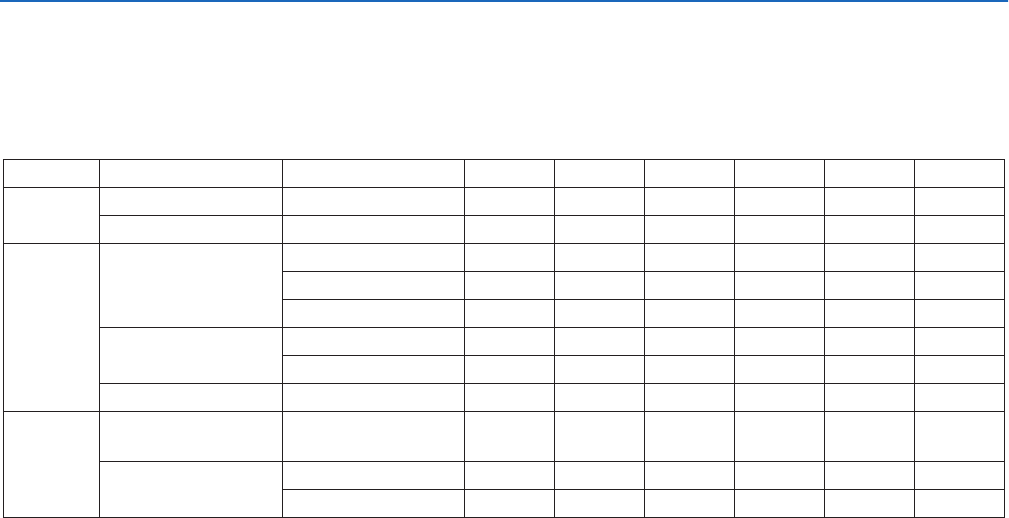
40 C2910M-C (4/06)
Predefined Profile Settings
Table K lists the default settings that differ for each predefined profile. When configuring the CCC5100H Series camera, start with the profile that
best fits your installation. After you customize it, save it into one of the user-definable profiles: CUSTOM1 or CUSTOM2. (Refer to the Profiles
Menu section, which describes how to save your custom settings.)
Table K. Predefined Profile Settings
MENU SUBMENU SETTING HI-DEF WDR INDOOR OUTDOOR WINDOW GAMING
LENS/VIDEO
SIGNAL
VIDEO LEVEL IRE SETUP 0.0 7.5 7.5 7.5 7.5 7.5
AUTO IRIS
BRIGHT LIMIT -20 0 -10 -10 -10 -20
CAMERA
DISPLAY
GAMMA/SATURATION
GAMMA CORRECTION MANUAL AUTO AUTO AUTO AUTO AUTO
MANUAL GAMMA 55 45 45 45 45 45
SATURATION -3 0 0 0 -3 0
GAIN CONTROL
BRIGHTNESS 0 -3 0 -3 0 -6
DARK LIMIT 24 30 30 30 30 30
SHARPNESS APERTURE 033330
WHITE
BALANCE
WHITE BALANCE MODE
ATW
NORMAL
ATW
NORMAL
ATW
NORMAL
ATW
EXTENDED
ATW
DESAT
ATW
NORMAL
ATW NORMAL/
ATW DESAT
HIGH LIMIT 7500 5500 5500 7500 5500 6000
LOW LIMIT 2800 2800 2800 2200 2500 2800


















