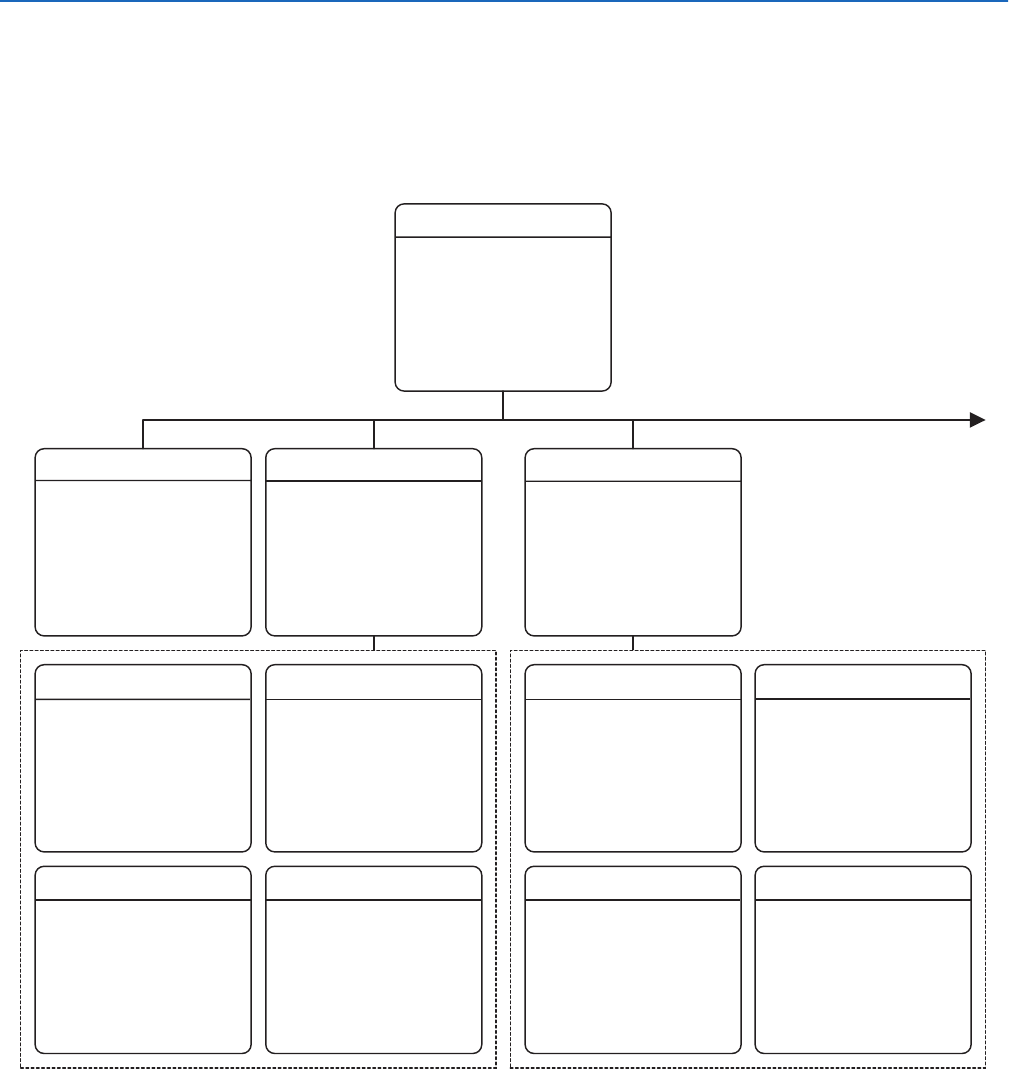
16 C2910M-C (4/06)
Setup Menus
The CCC5100H Series camera uses setup menus instead of hardware switches for configuring the camera. As a result, you have more options for
customizing the camera for its specific application.
NOTE:
After you customize any aspect of the CCC5100H Series camera, be sure to save your custom settings into one of the two user-definable
profiles: CUSTOM1 or CUSTOM2. Next, change the default to the saved profile so the camera will automatically load the custom settings at
power-up. (Refer to
Profiles Menu
for information about saving your custom settings.)
The setup menu tree is represented on this and the next page:
<LANGUAGE>
<LENS/VIDEO SIGNAL>
<CAMERA DISPLAY>
<LIGHT METER>
<WHITE BALANCE>
<PROFILES>
<SYSTEM INFORMATION>
EXIT
VIDEO STANDARD AUTO
AUTOMATIC (AGC) ON
LENS TYPE DC
<LINE SYNC>
<VIDEO LEVEL>
<AUTO IRIS>
<FINE FOCUS>
BACK
EXIT
CAMERA NAME CCC5100H
RX ADDRESS 1
SAVE RX ADDRESS
<DISPLAY PROPERTIES>
<GAMMA/SATURATION>
<GAIN CONTROL>
<SHARPNESS>
BACK
EXIT
100
BACK
EXIT
VIDEO LEVEL
1.0 1.2
IRE SETUP
BACK
EXIT
LINE SYNC
V-PHASE ADJ
INTERNAL
0 624
BACK
EXIT
DC OFFSET
SAVE DC OFFSET
DC GAIN
0 255
BRIGHT LIM.
-42 20
BACK
EXIT
ENGLISH
ESPAÑOL
PORTUGUÊS
DEUTSCH
FRANÇAIS
ITALIANO
BACK
EXIT
OVERALL
-8 8
APERTURE
DETAIL BOOST
BACK
EXIT
ON
AUTOMATIC (AGC)
BRIGHTNESS
ON
-18 18
DARK LIMIT
0 44
MANUAL GAIN
-34 60
BACK
EXIT
NAME POS. OFF
COLOR BARS OFF
HORIZ IMAGE FLIP OFF
BLACK/WHITE MODE OFF
BACK
EXIT
MAIN MENU
LENS/VIDEO SIGNAL CAMERA DISPLAY
FINE FOCUSVIDEO LEVEL
LINE SYNC AUTO IRIS
LANGUAGE
SHARPNESS
GAIN CONTROLDISPLAY PROPERTIES
GAMMA/SATURATION
GAMMA CORRECTION
MANUAL GAMMA
25 100
SATURATION
-8 8
BACK
EXIT
|-----+-----|
|-----+-----|
|-----+-----|
0.0
|-----+-----|
0 255
|-----+-----|
|-----+-----|
|-----+-----|
|-----+-----|
|-----+-----|
|-----+-----|
|-----+-----|
|-----+-----|
-8 8
AUTO


















