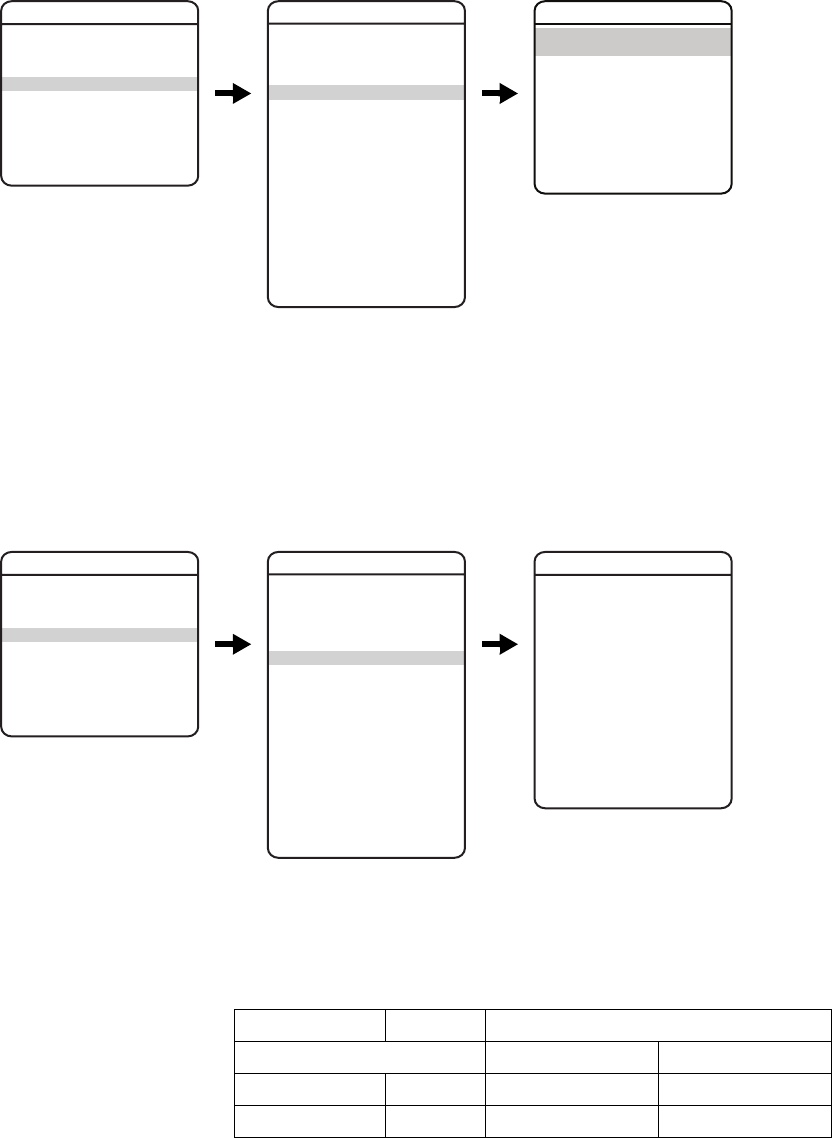
EXIT
SPECTRA IV
LANGUAGE
<SYSTEM INFORMATION>
<DISPLAY SETUP>
<DOME SETTINGS>
ACK ALERT*
RESET CAMERA
CYCLE CAMERA POWER
REBOOT SYSTEM
<CAMERA>
<MOTION>
<AUTO TRACKING>
<POWER UP>
<LINE SYNC>
<PRESETS>
<PATTERNS>
<ZONES>
<WINDOW BLANKING>
<ALARMS>
<AUX>
<TITLE TEXT>
<ALERT>*
<CLEAR>
<PASSWORD>
<CLOCK>
<EVENT>
BACK
EXIT
DOME SETTINGS
BACK
EXIT
LINE SYNC
LINE SYNC
LINE SYNC PHASE
34 C3463M-B (2/11)
LINE SYNC
*This setting applies to Pressurized Spectra IV dome systems only.
Line sync refers to a configurable function that allows you to synchronize all cameras within a matrix system.
Spectra IV dome systems automatically sense V
-Sync input. No line sync setup is required for Pelco control systems that provide a V-Sync signal.
For matrix systems that do not output V-Sync, there are two settings for line synchronization:
ON: Adjusts the phase of the line sync to synchronize input power. Line sync phase settings range from zero to 359 degrees.
OFF (default): The dome synchronizes to the internal clock.
EXIT
SPECTRA IV
LANGUAGE
<SYSTEM INFORMATION>
<DISPLAY SETUP>
<DOME SETTINGS>
ACK ALERT*
RESET CAMERA
CYCLE CAMERA POWER
REBOOT SYSTEM
<CAMERA>
<MOTION>
<AUTO TRACKING>
<POWER UP>
<LINE SYNC>
<PRESETS>
<PATTERNS>
<ZONES>
<WINDOW BLANKING>
<ALARMS>
<AUX>
<TITLE TEXT>
<ALERT>*
<CLEAR>
<PASSWORD>
<CLOCK>
<EVENT>
BACK
EXIT
DOME SETTINGS
PRESET NUMBER 1
* * * PRESET NOT DEFINED * * *
<EDIT PRESET LABEL>
<EDIT PRESET SCENE>
<EDIT CAMERA SETTINGS>
<MOTION DETECTION>
<EDIT SCHEDULE>
<CLEAR PRESET>
<CLEAR CAMERA SETTINGS>
<APPLY TO GLOBAL>
BACK
EXIT
REFERENCE INFORMATION
AZIMUTH -
ELEVATION -
ZOOM RATIO -
CUSTOM CAMERA SETTINGS -
PRESETS
PRESETS
The model of the back box you are using limits the number of configurable presets that can be stored and retrieved in the back box memory. If you
are using an older model back box, you may configure and use up to the maximum number of presets available to the dome drive. However, if the
dome drive is changed, the back box model will limit the number of stored presets available to the new dome drive (refer to Table C).
Table C. Stored Prese
ts by Back Box Model
Back Box Series Model Number of Stored Presets
Spectra/Spectra SL Spectra SE
Spectra III BB53 99 15
Spectra IV BB4 64 256


















