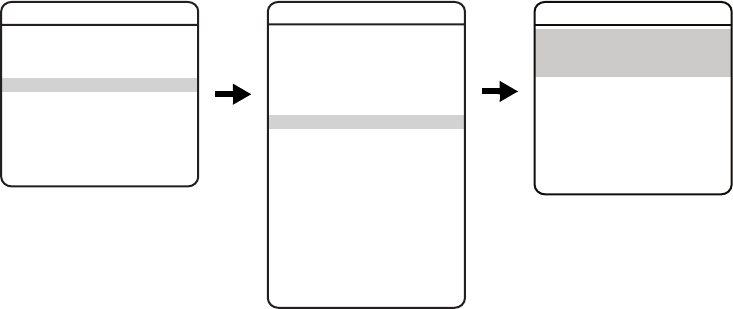
EXIT
SPECTRA IV
LANGUAGE
<SYSTEM INFORMATION>
<DISPLAY SETUP>
<DOME SETTINGS>
ACK ALERT*
RESET CAMERA
CYCLE CAMERA POWER
REBOOT SYSTEM
<CAMERA>
<MOTION>
<AUTO TRACKING>
<POWER UP>
<LINE SYNC>
<PRESETS>
<PATTERNS>
<ZONES>
<WINDOW BLANKING>
<ALARMS>
<AUX>
<TITLE TEXT>
<ALERT>*
<CLEAR>
<PASSWORD>
<CLOCK>
<EVENT>
BACK
EXIT
DOME SETTINGS
PATTERN NUMBER
<PROGRAM PATTERN>
<CLEAR PATTERN>
<EDIT SCHEDULE>
BACK
EXIT
REFERENCE INFORMATION
PATTERN USAGE
REMAINING
PATTERNS
C3463M-B (2/11) 39
PATTERNS
*This setting applies to Pressurized Spectra IV dome systems only.
A pattern is a memorized, repeating series of pan, tilt, zoom, an
d preset functions that can be recalled with a command from a controller or
automatically by a configured function (alarm, park, event, or power-up).
The 23X models have one user-defined pattern available. The 27X a
nd 35X models can handle up to eight patterns. Pattern length is based upon
memory usage rather than a fixed amount of time. The complexity of a pattern will determine the amount of storage available to configure other
patterns.
NOTE: In most cases, the memory available will allow for ample time to schedule typical patterns. If the scheduled patterns are unusually
lengthy or complex, there is a possibility that there may not be enough remaining memory to configure all eight patterns for the 27X and 35X
models.
To configure a pattern:
1. Use the joystick to position the cursor beside PATTERN NUMBER. Press Iris Open. The cursor moves to the right.
2. Move the joystick up or
down to view selections. Press Iris Open to enter selection.
3. Use the joystick to position the cursor beside PROGRAM PATTERN.
4. Press Iris Open. The Patterns configuration window appears.
5. Follow the directions displayed on the monitor.
After a pattern is configured, the remaining storage percentage is displayed on the screen. This is the amount of memory available to configure
th
e remaining patterns.
To clear a pattern:
1. Use the joystick to position the cursor beside CLEAR PATTERN.
2. Press Iris Open.
3. Follow the directions displayed on the monitor.
To edit the pattern schedule:
The Edit Schedule menu is a duplicate of the Edit Event menu (refer to Event on page 53) with the following exceptions. In the Edit Schedule
menu, the event type cannot be changed. Also, the Holiday feature cannot be accessed from the Edit Schedule menu.
For instructions on changing the features in the Edit Schedule menu, refer to Edit Event o
n page 54.
NOTE: When configuring one or more presets within a pattern, use the normal controller commands to call a preset. Not all controllers ca
n start
all patterns. However, any of the patterns can be automatically started with park, power-up, event, and alarm functions.


















