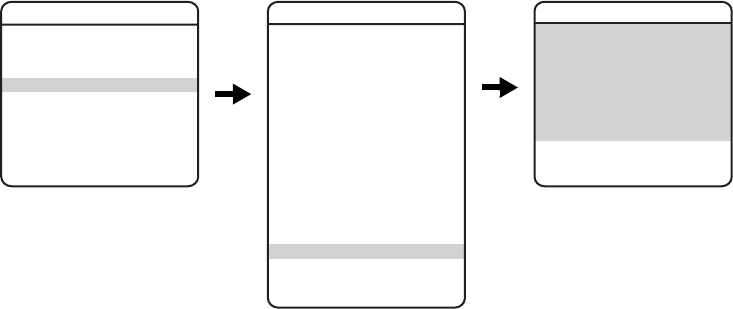
EXIT
SPECTRA IV
LANGUAGE
<SYSTEM INFORMATION>
<DISPLAY SETUP>
<DOME SETTINGS>
ACK ALERT*
RESET CAMERA
CYCLE CAMERA POWER
REBOOT SYSTEM
<CAMERA>
<MOTION>
<AUTO TRACKING>
<POWER UP>
<LINE SYNC>
<PRESETS>
<PATTERNS>
<ZONES>
<WINDOW BLANKING>
<ALARMS>
<AUX>
<TITLE TEXT>
<ALERT>*
<CLEAR>
<PASSWORD>
<CLOCK>
<EVENT>
BACK
EXIT
DOME SETTINGS
CLOCK
TIME BASE
TIME FORMAT
SET TIME
DATE FORMAT
SET DATE
DAYLIGHT SAVINGS
BACK
EXIT
C3463M-B (2/11) 51
CLOCK
*This setting applies to Pressurized Spectra IV dome systems only.
The clock is used to set the current date and time. The date and time set in the Clock menu is used to configure events. The date
and time can
also be displayed on the monitor when the menus are not being accessed.
To set the clock, do the following:
1. Use the joystick to position the cursor beside TIME BASE. Press Iris Open. The following are the settings for time base:
POWER LINE: This is the most accurate time base and is the preferred selection in areas with a stable power line frequency.
INTERNAL CLOCK: The internal clock should be used in areas where the power line frequency is not accurate.
a. Move the joystick up or down to
view the selections.
b. Press Iris Open to select INTERNAL CLOCK or POWER LINE.
2. Use the joystick to position the cursor beside TIME FORMAT. Press Iris
Open. Move the joystick up or down to view the selections. Select 12
HOUR or 24 HOUR, and then press Iris Open to confirm the time format.
3. Use the joystick to position the cursor beside SET TIME. Press Iris
Open. Scroll through the hours until the desired time appears. Use the
joystick to move the cursor to the right. Scroll through the minutes until the desired time appears. Press Iris Open to select the time.
4. Use the joystick to position the cursor beside DATE FORMAT. Press Iris Open. Move the joystick up or down to select MM/DD/YYYY o
r DD/
MM/YYYY. Press Iris Open to confirm the date format.
5. Use the joystick to position the cursor beside SET DATE. Press I
ris Open. Scroll through the days, months, and years until the desired
number appears. Press Iris Open to select the date.
6. Use the joystick to position the cursor beside DA
YLIGHT SAVINGS. Press Iris Open. The following are the settings for daylight savings:
OFF: Daylight saving time will
be turned off.
FIXED DATE: Daylight saving time occurs
on the same date each year.
RELATIVE DATE: Daylight saving time occurs on a different date e
ach year, such as the first Sunday in April.


















