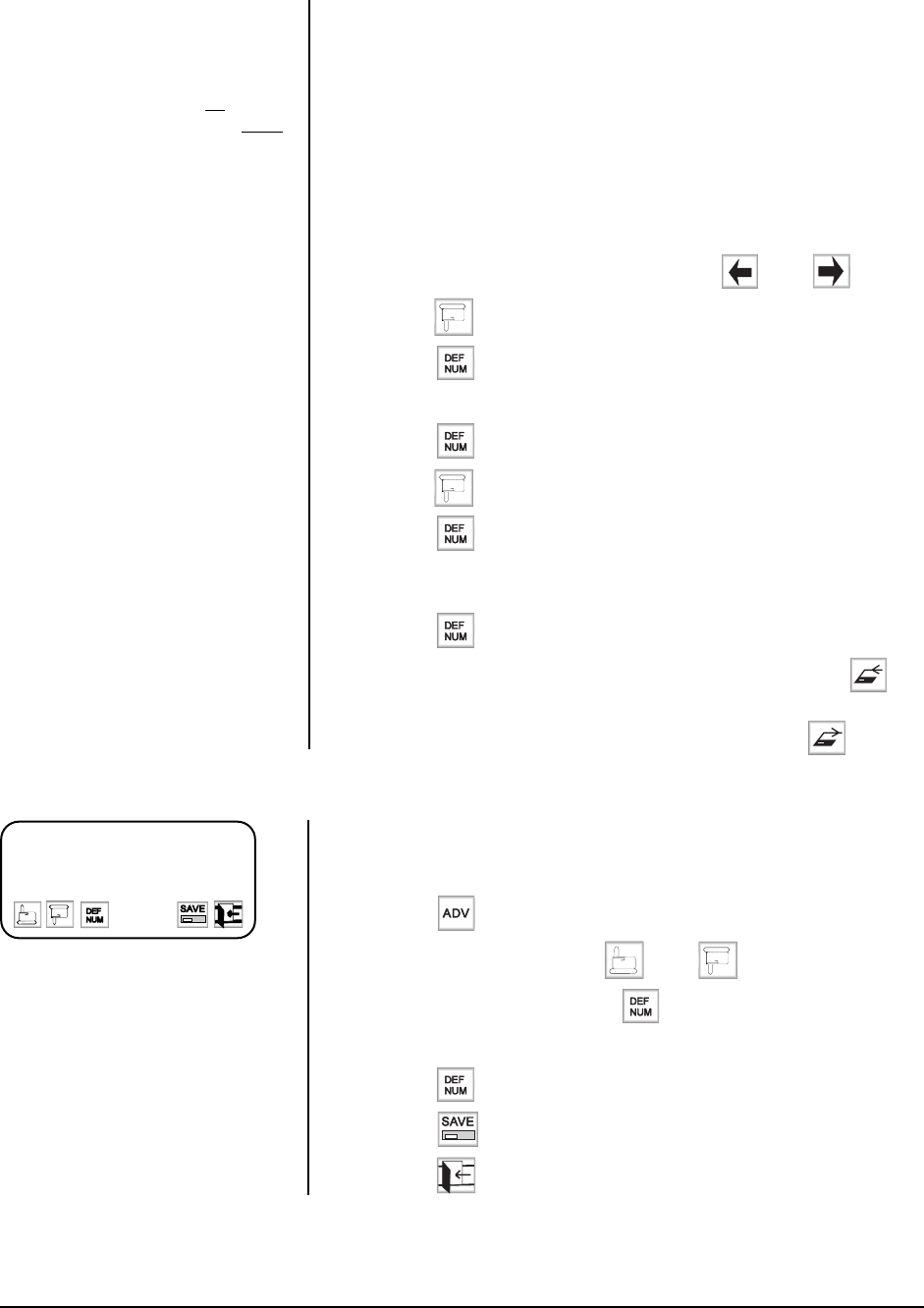
16 Pelco Manual C540M (6/98)
The Keyboard LCD will indicate that it is cycling through the camera map
settings; when finished, the LCD will display “End of Tx.”
3.2.12.2 Downloading Through the CM9760 System
Setups can be downloaded/uploaded using keyboards connected to 9760 systems.
In this configuration, it is possible to upload the setup of a single keyboard to many
other selected keyboards simultaneously. It is even possible to upload the setup of
a single keyboard to all keyboards in a CCTV installation concurrently.
A CCTV installation may include multiple 9760 systems, each of which is referred
to as a
node
. The nodes are designated numbers from 1 to 9998. To download/
upload keyboard setups through the 9760 system:
1. In
keyboard setup
mode, selectCM9760 using and/or .
2. Using
, select
Node.
3. Select .
4. If necessary enter a node number in the range 1 to 9998.
5. Select once again.
6. Using
select
kbd#
.
7. Select
.
8. Enter a keyboard number in the range 1 to 96, or enter 0 to select all
keyboards attached to selected node(s).
9. Select
.
10. To download setup information from a connected keyboard, select
or,
to upload setup information to a connected keyboard, select .
3.2.13 Adjusting the Time-out Period
The period of keyboard inactivity which invokes the automatic log-off function can
be modified. Operators may be timed out after periods of inactivity ranging from 1
to 254 minutes. To specify a time-out period:
1. Select
from the
setup mode
menu.
2. Go to
Advance Setup 3
using and/or .
3. To enter a time-out period, select
, and type a duration between 2 and
254 (minutes).
4. Select
once again.
5. Select .
6. Select
.
NOTE:
The automatic log-off func-
tion can be disabled by entering 0, 1,
or 255.
> AUTO LOGOFF (MIN) OFF
AUTO CAM REL (MIN) 1
2015 ALM R (SEC) OFF
ADVANCE SETUP 3
NOTE:
Enter 0 to select all nodes,
and enter 9999 to select the
local
node only.


















