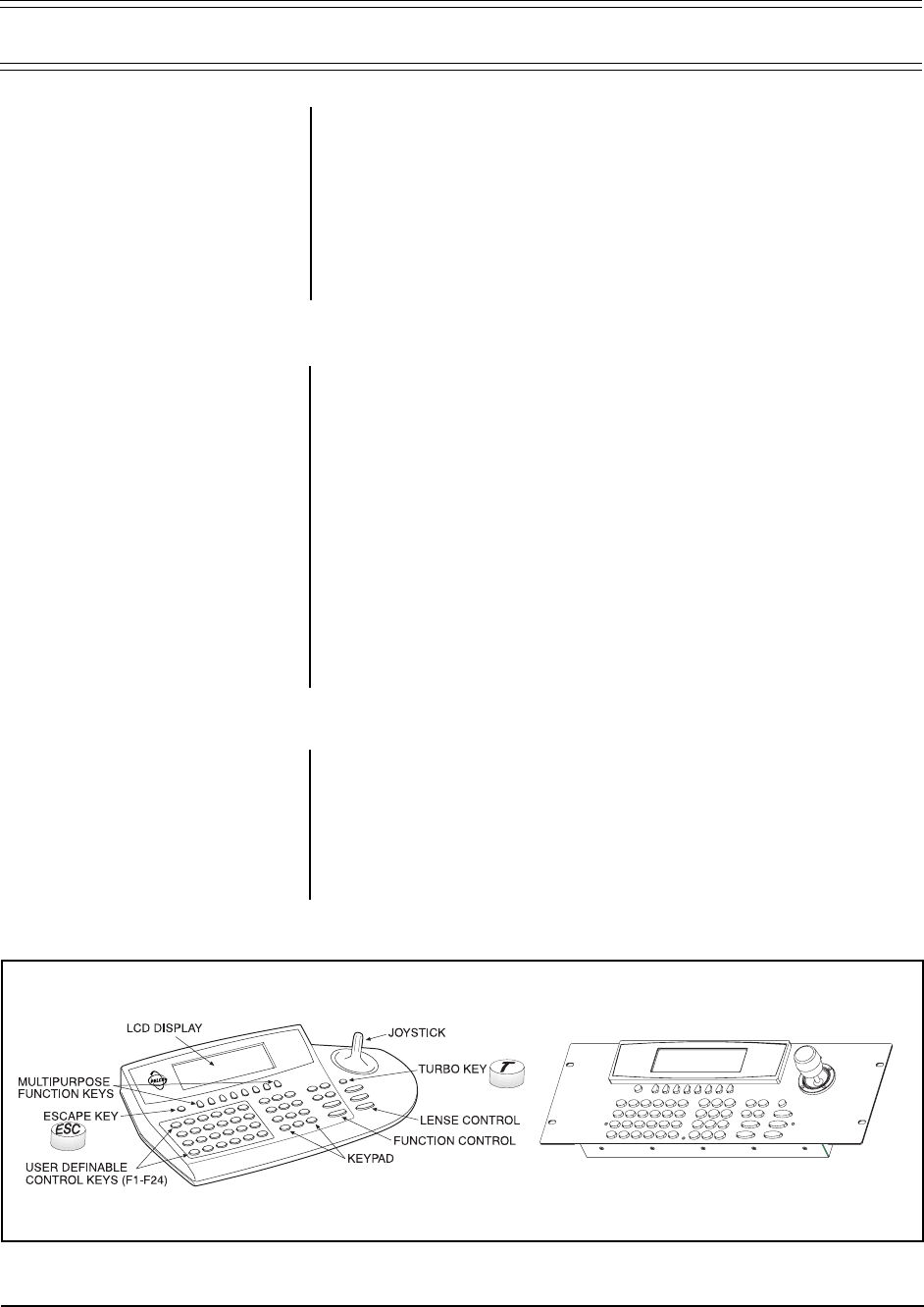
6 Pelco Manual C540M (6/98)
2.0 DESCRIPTION
The CM9760-KBD/CM9760-KBR keyboard is the interface between the operator and
the CM9760 system. It can be used to select and maneuver cameras, and to control a
CM9760 system.
The keyboard is programmable, and can be used to create and execute macros.
This gives the operator access to effective monitoring procedures for any CCTV
application.
Many of the keys can be assigned both simple and complex functions. This allows
the keyboard to be configured by end-users to suit specific monitoring environments
(refer to Appendix G for specifications).
2.1 MAIN FEATURES
• User-friendliness provided by specially designed icons
• The ability to select and monitor any connected camera or video input
• Control of maneuverable cameras for pan and tilt functions (where appropriate
equipment is fitted)
• Control of the camera iris for zoom and focus (where appropriate equipment is fitted)
• Control of camera auxiliary functions (where appropriate equipment is fitted)
• Control of peripheral devices such as VCRs, video printers, frame stores and
video multiplexers
• Selection of macros to execute complex procedures
• The ability to arm and disarm alarms
• The ability to store and recall camera motion presets (where appropriate equip-
ment is fitted, such as pan and tilt heads, and motorized zoom lenses)
• The ability to download user definable key configurations to and
from other keyboards
2.2 MODELS
CM9760-KBD Programmable keyboard which serves as the interface between
the user/operator and the CM9760 system. 120 VAC, 60 Hz
CM9760-KBD-X Same as CM9760-KBD except 230 VAC, 50 Hz
CM9760-KBR Same as the CM9760-KBD, except it is the rack-mount version
of the keyboard.
CM9760-KBR-X Same as CM9760-KBR except 230 VAC, 50 Hz
Figure 1. The CM9760-KBD/CM9760-KBR
System 9750™
T
In
Out
Near
Far
Open
Close
Fwd
Bwd
Run
Mac
Rcl
Alt
Prst
Lock
MON
3
6
9
2
5
8
1
4
7
0
CAM
ESC
CM9760-KBR
CM9760-KBD


















