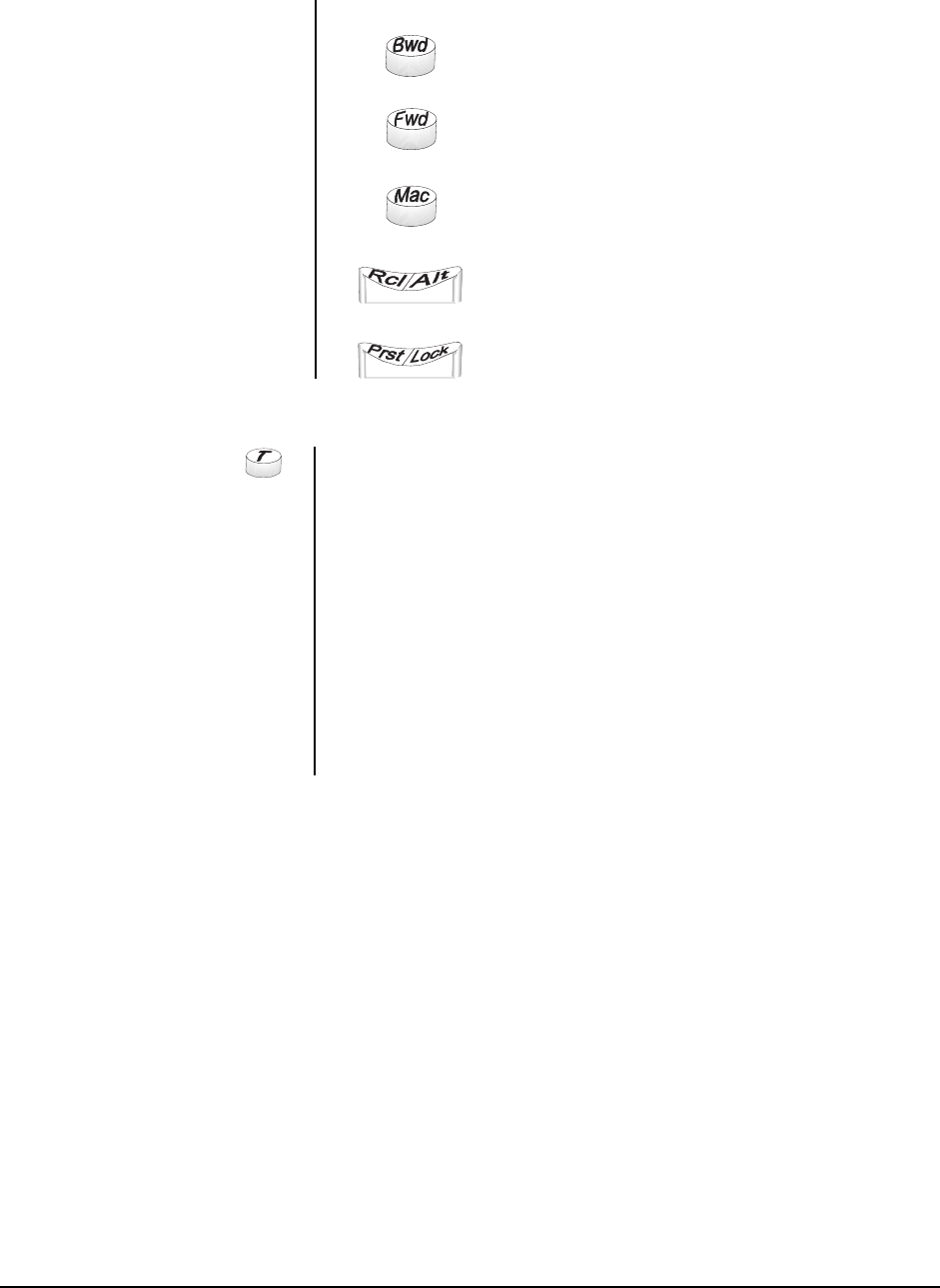
8 Pelco Manual C540M (6/98)
2.3.5 Function Control
This section of the keyboard provides the following facilities:
Backward step through
available camera selections
Forward step through available
camera selections
Selection, creation and
execution of macros
Rcl: recall previous selections
Alt: cycle through inputs associated with election
Prst: recall preset
Lock: lock/unlock cameras to monitors
2.3.6 Lens Control
This section of the keyboard is used to control cameras equipped with motorized
zoom lenses and motorized pan-and-tilt units.
Using the CM9760-KBD keyboard, the operator can do the following:
• Zoom in/out
• Focus near and far
• Open and close the iris
The joystick is proportional, enabling variable speed drives (where fitted) to be
speed controlled.
The proportional joystick provides operators with full control over the pan and tilt
movements, from minimum to maximum speed. The speed is proportional to the
amount by which the joystick is moved away from its rest (centered) location.
NOTE:
The turbo button, ,
switches drives into high speed
mode, where they have this feature.


















