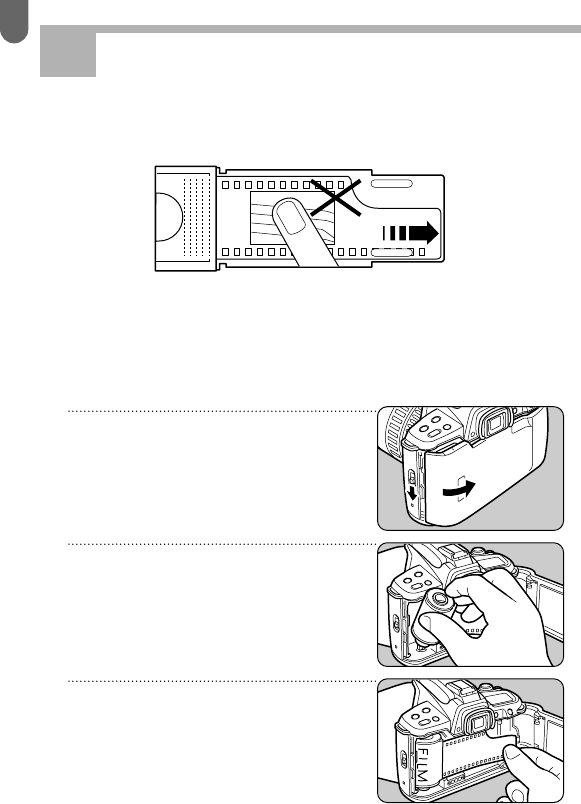
30
1 To open the back cover,
slide the back cover release
lever down in the direction
of the arrow.
2 Place the film cartridge in
the film chamber as shown
in the illustration.
3 Pull the film leader out far
enough to reach the take-up
spool.
✍
MEMO Remove the protective card
• Before loading film for the first time after purchase, open the back cover and
remove the protective card.
• Be careful not to touch the shutter curtains with protective cover.
• Always load and unload the film in the shade or avoid direct sunshine.
We suggest that you first operate the camera with no film loaded
to become familiar with its operations.
FILM LOADING
Step 7


















