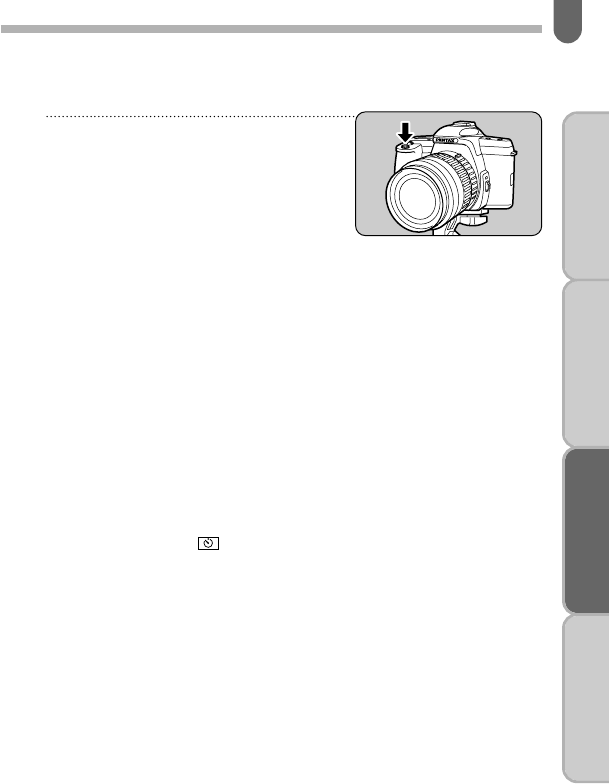
51
BASIC OPERATION
(PREPARATION)
BASIC OPERATION
(SHOOTING)
ADVANCED OPERATIONS
OTHERS
3 Then depress the shutter
release button fully to start
the self-timer
When the self-timer is in
operation, the self-timer lamp
blinks and the rate increases for
the last two seconds
✍
MEMO Preventing stray light entering the eyepiece
Underexposure may occur if light enters the viewfinder during self-timer operation. If
you intend to move away from the viewfinder, attach the supplied finder cap as
shown in the illustration.When using accessories such as the finder cap, remove
the Eyecup FK as illustrated.The Eyecup FK comes from the factory fitted to the
camera's viewfinder accessory grooves.
✍
MEMO
• Use of tripod is recommended.
• When the 2 seconds self-timer is used, depress the shutter release button to
starts, lock-up the reflex mirror to prevent camera shake and shutter will be
released about 2 seconds later.
• To cancel the self-timer operation after it has been activated, depress the drive
mode button to disappear from the LCD panel.


















