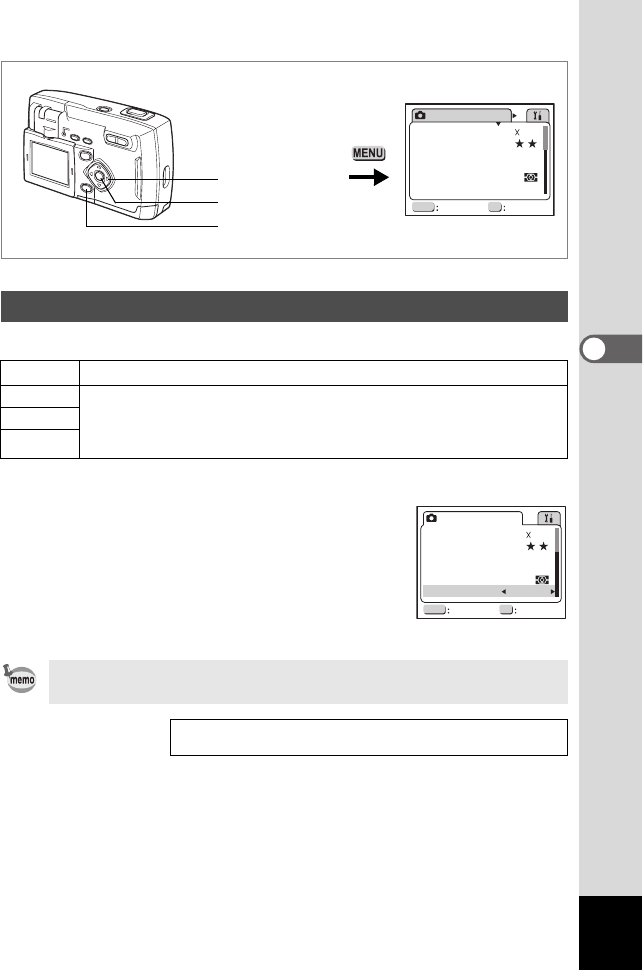
45
Taking Pictures
4
A Picture Mode B F GDl
You can set the Sensitivity to match the brightness of the surroundings.
1 Select [Sensitivity] on the [A Rec. Mode] menu.
2 Press the four-way controller (45) to
change the sensitivity.
3 Press the OK button.
The camera is ready to take a picture.
Setting Sensitivity
AUTO
The camera makes the adjustment automatically.
100 • The lower the Sensitivity (smaller number), the sharper the image with
less noise.The shutter speed will be slower in low light conditions.
• The higher the Sensitivity (larger number), the faster the shutter speed
in low light conditions. The image will have more noise.
200
400
The only available AUTO settings are 100 and 200.
Saving the Sensitivity
1 p.72
MENU OK
Recorded Pixels
Quality
White Balance
Forcusing Area
AE Metering
AUTO
1536
2048
AUTO
Wide
Exit Ok
Rec.Mode
Sensitivity
Four-way controller
OK button
MENU button
MENU OK
Recorded Pixels
Quality
White Balance
Forcusing Area
AE Metering
AUTO
1536
2048
AUTO
Exit Ok
Rec.Mode
Sensitivity
Wide


















