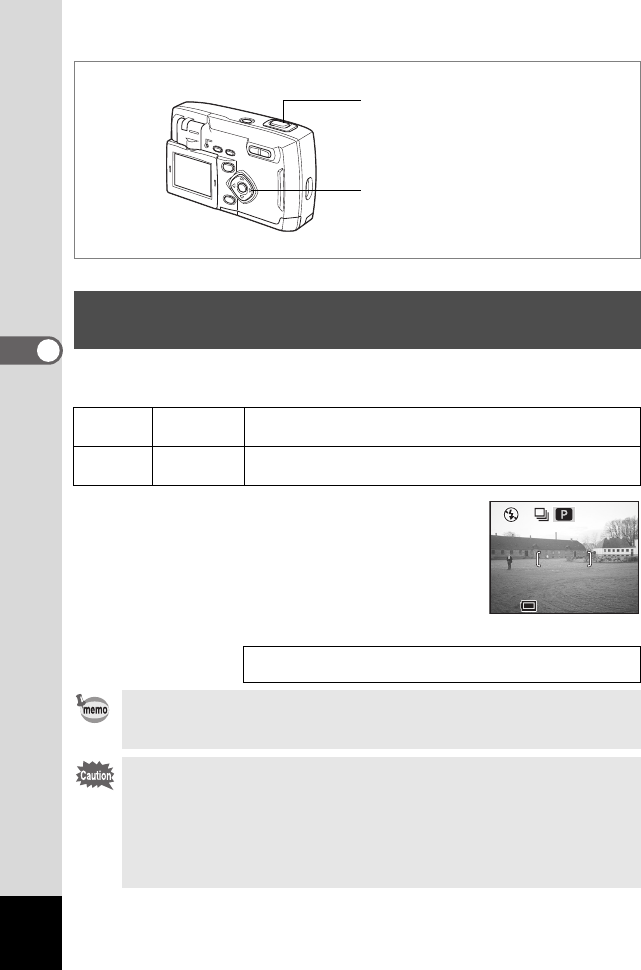
66
Taking Pictures
4
A Picture Mode BDl
Pictures are taken continually while the shutter release button is pressed.
There is Continuous Shooting and High-Speed Shooting available.
1 Press the four-way controller (2) to
display
j or q on the LCD monitor.
2 Press the shutter release button.
Pictures are taken continually while the shutter
release button is pressed.
Recording stops when you release the shutter
release button.
Continuous Shooting (Continuous Shooting/
High-Speed Shooting)
j
Continuous
Shooting
Images are captured, processed, and saved one by one.
q
High-Speed
Shooting
Three frames are taken in a row, followed by image
processing and saving.
Playing Back Still Pictures 1 p.24
• You can continue shooting until the CF card is full.
• The interval between continuous shots differs according to recorded
pixels and quality level settings.
• The flash will not fire in Continuous Shooting mode.
• Continuous shooting and High-speed shooting are not available in 3D
Image mode, Movie Picture mode, Panorama Assist mode, or Auto
Bracket mode.
• High-speed shooting is not available in night-scene mode, or when
using black-and-white+red, black-and-white+green, or black-and-
white+blue digital filters.
Shutter release button
Four-way controller
33


















