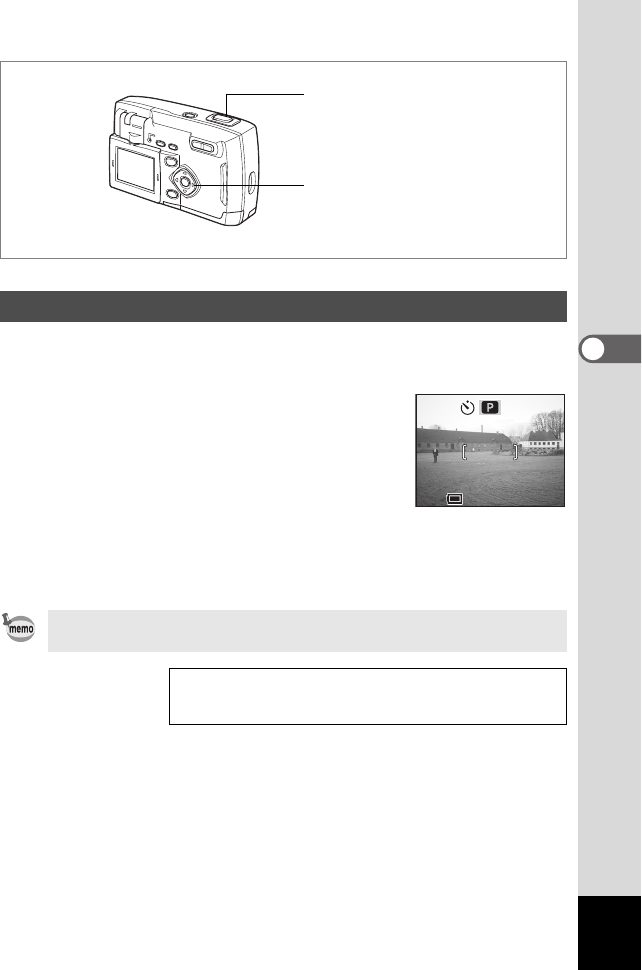
67
Taking Pictures
4
A Picture Mode B C F GDl
The picture will be taken either 10 seconds or 2 seconds after the
shutter release button is pressed.
1 Press the four-way controller (2) to
display
g or r on the LCD monitor.
2 Press the shutter release button.
gThe self-timer is engaged, and the self-timer
lamp lights for about 7 seconds. The picture
is taken about 3 seconds after the self-timer
lamp begins to blink.
r The self-timer is engaged, and the picture is taken about 2 seconds
after the self-timer lamp begins to blink.
Using the Self-Timer
Pressing the four-way controller or the MENU button during count-down
display will cancel the self-timer.
Playing Back Still Pictures
1 p.24
Taking a Self-Portraits
1 p.52
Shutter release button
Four-way controller
33


















