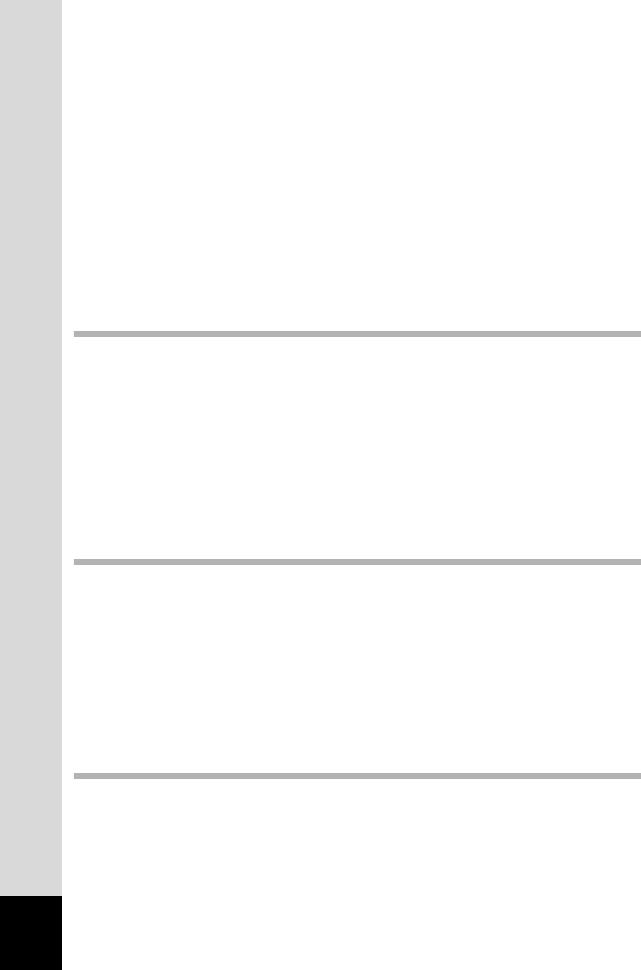
6
Switching Between Capture Mode and Playback Mode ................................48
Selecting the Capture Mode ..........................................................................48
Taking Pictures....................................................................................................49
Program Mode ...............................................................................................49
Picture Mode..................................................................................................50
Taking Self-Portraits ......................................................................................52
Taking Dark Scenes (Night-Scene Mode) .....................................................53
Taking Movie Pictures (Movie Picture Mode) ................................................54
Taking Panorama Pictures (Panorama Assist Mode)....................................56
Taking 3D Pictures (3D Image Mode)............................................................58
Taking Pictures with Digital Filters (Digital Filter Mode).................................63
Automatically Change Capture Conditions (Auto Bracket Mode) ..................64
Continuous Shooting (Continuous Shooting/High-Speed Shooting)..............66
Using the Self-Timer......................................................................................67
Using the Zoom..............................................................................................68
EV Compensation..........................................................................................70
Saving the Settings.............................................................................................72
Saving the Menu Items (Memory)..................................................................72
Playback/Deleting 74
Playing Back Images...........................................................................................74
Playing Back Still Pictures .............................................................................74
Zoom Playback..............................................................................................74
Playing Back Movie Pictures..........................................................................75
Nine Image Display........................................................................................76
Slideshow.......................................................................................................77
Deleting Images...................................................................................................78
Deleting a Single Image.................................................................................78
Deleting All Images........................................................................................78
Protecting Images from Deletion (Protect).....................................................79
Viewing Images on a TV .....................................................................................80
Printing Service Settings (DPOF) ......................................................................81
Single Image Settings....................................................................................81
Settings for All Images...................................................................................83
Settings 84
Camera Settings..................................................................................................84
Formatting a CF card.....................................................................................84
Changing the Display Language....................................................................85
Changing the Date Style and Date/Time .......................................................85
Selecting the Video Output Format................................................................86
Turning the Operation Sound On and Off......................................................86
Setting World Time ........................................................................................87
Setting the Display Mode...............................................................................88
Screen Effect .................................................................................................90
Setting the Background Color........................................................................90
Setting Auto Power Off ..................................................................................91
Setting LCD Monitor Brightness.....................................................................91
Resetting to Default Settings [Reset].............................................................91
Appendix 92
List of City Names...............................................................................................92
Messages.............................................................................................................93
Troubleshooting..................................................................................................94
Optional Accessories..........................................................................................96
Main Specifications.............................................................................................97
WARRANTY POLICY...........................................................................................99


















