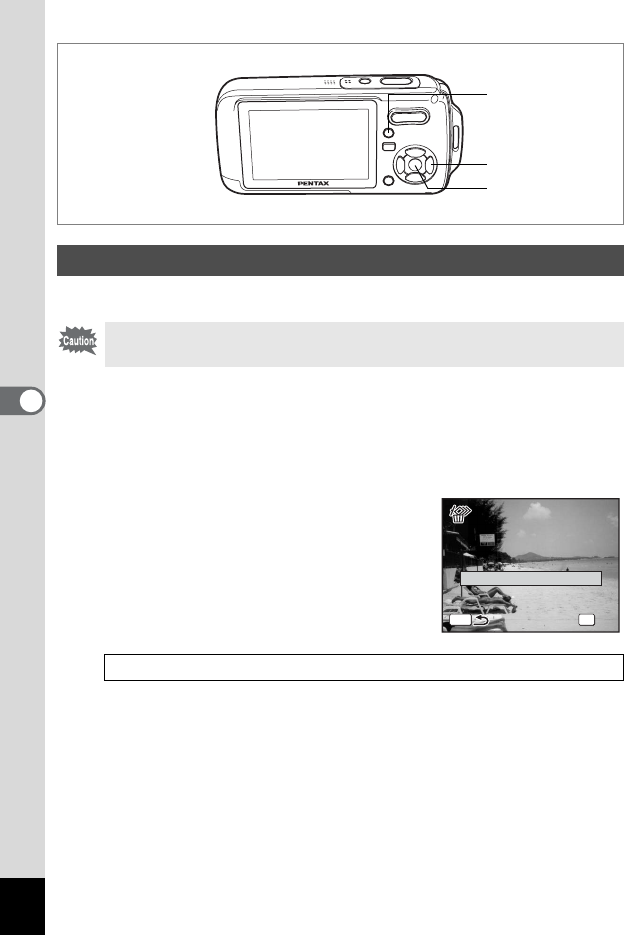
128
5
Playing Back and Deleting Images
You can delete all the images and sound files at once.
1 Press the i button in Q mode.
A confirmation dialog appears.
2 Press the i button.
A confirmation dialog appears.
3 Use the four-way controller (23)
to select [Delete All].
4 Press the 4 button.
All the images and sound files are deleted.
Deleting All Images
Protected images and sound files cannot be deleted. (p.130)
Recovering Deleted Images 1p.129
1, 2
3
4
Delete all images/sounds
Delete all images/sounds
Delete all images/sounds
Delete All
Cancel
Cancel
Cancel
OK
OK
OK
OK
MENU


















